| Lesson 3 | Implement fault-tolerant volumes. |
| Objective | Overview and implementation of fault-tolerant volumes |
Overview Implementation fault-tolerant Volumes
Microsoft Windows 2000 Server supports two types of fault-tolerant volumes:
mirrored volumes and RAID-5 volumes. Similar to mirror sets and stripe sets with parity in Windows NT Server version 4.0, Windows 2000
fault-tolerant volumes write the same data on multiple disks. Understanding how to use fault-tolerant volumes helps you to protect data against potential disk failures.
Extending Simple Volumes
Click the learning bridge if you would like to review converting storage types introduced in the third course in this series.
Implementation Fault-tolerant-volumes
Click the learning bridge if you would like to review converting storage types introduced in the third course in this series. Note: Microsoft Windows 2000 Professional does not support fault-tolerant volumes.
Mirrored or RAID-5 volume
You must have unallocated space on at least two dynamic disks to create a mirrored volume, and unallocated space on at least three dynamic disks to create a RAID-5 volume. The following Slide Show illustrates how to create a mirrored or RAID-5 volume from unallocated space.
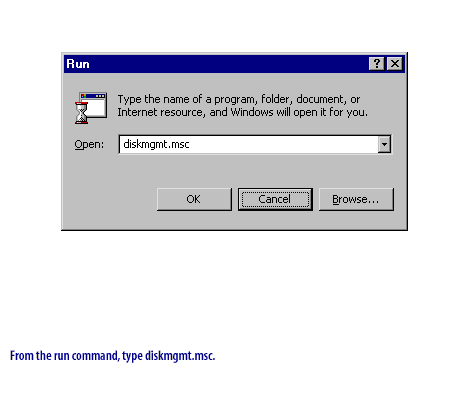
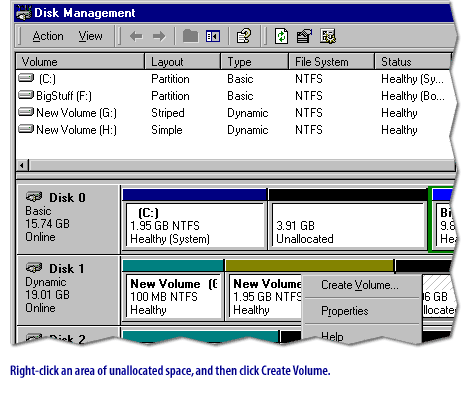
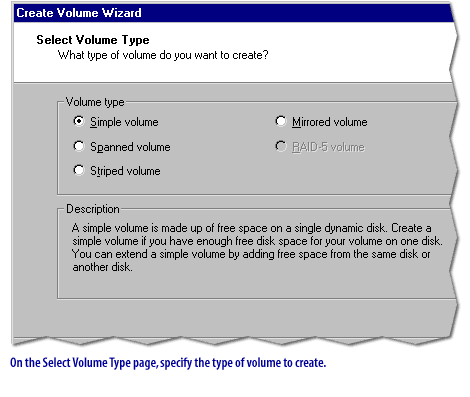
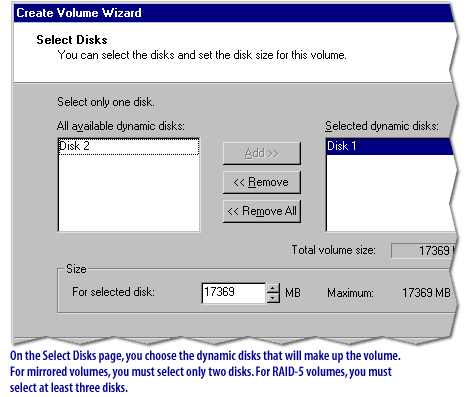
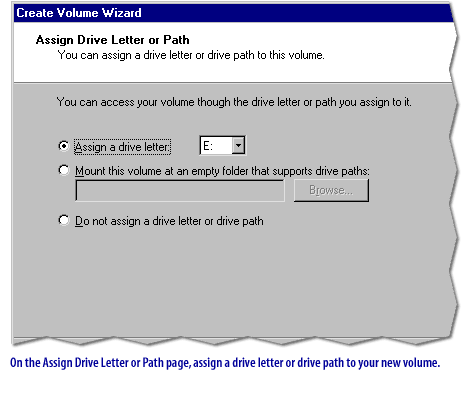
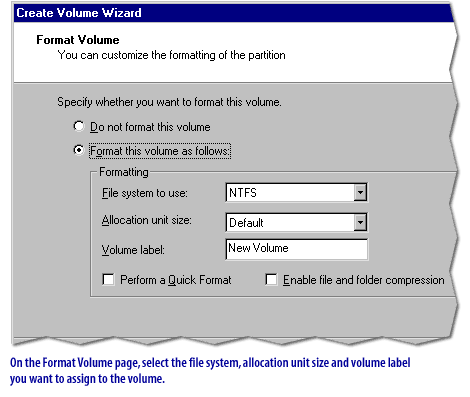
To mirror an existing volume, perform the following steps:
- Right-click the volume that you want to mirror, and then click Add Mirror.
- Select the second disk in the mirrored volume, and then click OK
The next lesson shows you how to recover a failed mirror volume.
Exercise
Click the Exercise link below to practice configuring a RAID-5 volume.
Implement Fault Tolerant Volumes-Exercise
Implement Fault Tolerant Volumes-Exercise