| Lesson 6 | Advanced startup options |
| Objective | Define advanced startup options. |
Advanced Startup Options
Windows 2019 Server includes advanced startup options for use in troubleshooting and repairing startup problems, maintaining and repairing Active Directory, and connecting the computer to a debugger.
These startup options enhance your ability to diagnose and resolve driver incompatibility and startup problems in Windows Server 2019.
To display the advanced startup options, press F8 during the operating system selection phase of the Windows 2000 startup process.
Advanced startup options in Windows Server 2019, which are indeed valuable for troubleshooting and repair tasks.
These options, often accessed through the Windows Recovery Environment (WinRE) or by booting into Safe Mode, provide tools like Safe Mode with Networking, Directory Services Restore Mode (DSRM), and Debugging Mode, among others. They’re especially useful for IT admins dealing with issues like corrupted Active Directory databases, driver conflicts, or system crashes.
Using the Windows Recovery Environment (WinRE) for disaster recovery on a Windows Server 2019 is a powerful way to restore system functionality when the server fails to boot or encounters critical issues like corrupted system files, driver failures, or an unstable Active Directory environment. Below, I will walk you through the process step-by-step, tailored for a disaster recovery scenario.
What is WinRE? WinRE is a lightweight recovery platform built into Windows Server 2019 that provides tools to diagnose, repair, and recover a system. In a disaster recovery situation, for example, the server won’t boot due to a failed update, corrupted system files, or a damaged boot configuration—WinRE can help you regain control without needing a full reinstall.
Step 1: Accessing WinRE
To start, you need to boot into WinRE. Here’s how:
Step 2: Navigating WinRE
Once in WinRE, you will see the "Choose an option" screen. Select Troubleshoot to access recovery tools. From here, you have several options for disaster recovery:
Option 1: Startup Repair
- Restore System Image (if available):
Repairs the component store, or use a pre-created system image backup with: wbadmin start systemstaterecovery
• Outcome: These commands can resolve boot issues or prepare the system for further recovery.
Option 3: System Image Recovery
Step 3: Post-Recovery Actions
Tips for Success
WinRE is a lifesaver in disaster scenarios, offering both automated and manual recovery paths.
What is WinRE? WinRE is a lightweight recovery platform built into Windows Server 2019 that provides tools to diagnose, repair, and recover a system. In a disaster recovery situation, for example, the server won’t boot due to a failed update, corrupted system files, or a damaged boot configuration—WinRE can help you regain control without needing a full reinstall.
Step 1: Accessing WinRE
To start, you need to boot into WinRE. Here’s how:
- From a Failed Boot (Automatic Entry):
- If the server detects a startup failure (e.g., after two consecutive unsuccessful boot attempts), it may automatically launch WinRE.
- Look for the "Automatic Repair" screen with options to restart or access "Advanced options."
- Manual Entry via Boot Interrupt:
- Power on the server and interrupt the boot process by pressing the power button or resetting it (Ctrl+Alt+Del) twice during the Windows logo phase. This forces WinRE to load.
- Alternatively, hold the F8 key during boot (if enabled) to access the legacy boot menu, though this is less reliable in modern UEFI systems.
- Using Installation Media:
- If the server can’t boot at all, insert a Windows Server 2019 installation USB or DVD.
- Boot from the media (adjust BIOS/UEFI boot order if needed).
- On the setup screen, click "Next," then select "Repair your computer" (bottom-left corner) to enter WinRE.
Step 2: Navigating WinRE
Once in WinRE, you will see the "Choose an option" screen. Select Troubleshoot to access recovery tools. From here, you have several options for disaster recovery:
Option 1: Startup Repair
- When to Use: The server fails to boot due to missing or corrupted system files or boot configuration issues.
- How to Use:
- Go to Troubleshoot > Advanced options > Startup Repair.
- Select the Windows Server 2019 installation (if multiple OSes are detected).
- WinRE will scan and attempt to fix boot-related problems automatically (e.g., repairing the Boot Configuration Data, or BCD).
- Outcome: If successful, the server reboots normally. If not, move to manual fixes.
- When to Use: You need granular control to repair the system, restore backups, or fix Active Directory.
- How to Use:
- Go to Troubleshoot > Advanced options > Command Prompt.
- Log in with an admin account (local or domain, if accessible).
- Use commands to diagnose and repair:
- Check Disk Integrity:
chkdsk C: /f /rFixes file system errors and locates bad sectors.
- Repair Boot Configuration:
- bootrec /fixmbr
- bootrec /fixboot
-
bootrec /rebuildbcd
Rebuilds the Master Boot Record, Boot Sector, and BCD if corrupted. - System File Checker (SFC):
sfc /scannowScans and repairs protected system files. (Note: You may need to specify the offline Windows directory if the system drive isn’t C:.)
- Restore System Image (if available):
dism /restorehealth
Repairs the component store, or use a pre-created system image backup with: wbadmin start systemstaterecovery
• Outcome: These commands can resolve boot issues or prepare the system for further recovery.
Option 3: System Image Recovery
- When to Use: You have a full system image backup (created via Windows Server Backup or a third-party tool) and want to roll back to a known good state.
- How to Use:
- When to Use: Active Directory (AD) is corrupted, and you need to restore it without affecting the OS.
- How to Access DSRM:
- From WinRE, select Troubleshoot > Advanced options > See more recovery options (if available) or reboot into DSRM directly.
-
To boot into DSRM:
- Restart from WinRE (choose Exit and continue to Windows Server 2019).
-
Interrupt boot again and press F8 (if enabled) or use bcdedit from Command Prompt:
bcdedit /set safeboot dsrepair - Reboot, then log in with the DSRM password (set during AD installation).
- Use ntdsutil or restore from an AD backup.
- Outcome: Repairs AD database without full OS reinstallation.
- When to Use: All else fails, and you’re okay with reinstalling Windows while preserving (or wiping) data.
- How to Use:
- Go to Troubleshoot > Reset this PC.
- Choose "Keep my files" (if possible) or "Remove everything."
- Outcome: Reinstalls Windows Server 2019, requiring post-recovery reconfiguration.
Step 3: Post-Recovery Actions
- Verify Functionality: Boot the server and confirm services (e.g., AD, DNS) are running.
- Update Drivers/Firmware: If a driver caused the crash, update it via Device Manager or vendor tools.
- Create Backups: Use Windows Server Backup to create a system image and bare-metal recovery option moving forward.
- Document the Issue: Note what failed and how you fixed it for future reference.
Tips for Success
- Prepare Ahead: Know your DSRM password and keep installation media handy.
- Network Access: If using Command Prompt, enable networking with wpeinit (if booted from media) to access network backups.
- Logs: Check C:\Windows\System32\LogFiles or Event Viewer post-recovery for root cause analysis.
WinRE is a lifesaver in disaster scenarios, offering both automated and manual recovery paths.
Advanced Startup Options
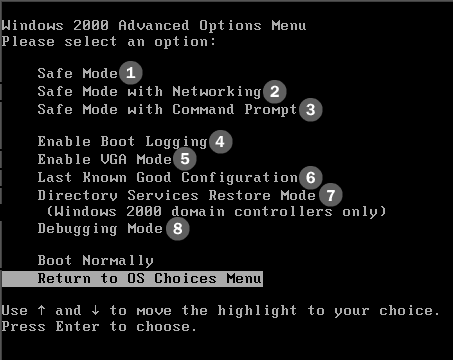
- Safe Mode: Loads only the basic devices and drivers that are required to start the computer, including the mouse, keyboard, mass storage devices, base video, and the standard, default set of system services. This option also creates a log file.
- Safe Mode with Networking: Loads only the basic devices and drivers that are required to start the computer and enable networking. This option also creates a log file.
- Safe Mode with Command Prompt: Loads safe mode options but starts a command prompt instead of the graphical user interface. This option also creates a log file.
- Enable Boot Logging: Creates a log file that references all of the drivers and services that the system loads (or does not load). This log file is called Ntbtlog.txt and is located in the systemroot folder (the folder that contains the Windows 2000 system files).
- Enable VGA Mode: Loads the basic VGA driver. This mode is useful if a video driver is preventing Windows 2000 from starting properly.
- Last Known Good Configuration: Uses the last known good configuration information in the registry to start the computer.
- Directory Services Restore Mode: Allows restoration and maintenance of Active Directory and restoration of the Sysvol folder on domain controllers.
- Debugging Mode: Sends debugging information to another computer through a serial cable.
The next lesson will demonstrate the Recovery Console.
Startup Options - Exercise
Before you move on, try your hand at identifying the advanced startup options for Windows 2000.
Startup Options - Exercise
Startup Options - Exercise