| Lesson 5 | Configure remote installation options |
| Objective | Identify remote installation options that can be configured, and configure client names and locations. |
Configure Remote Installation Options
After you have installed and started RIS, you can configure how the RIS server responds to client requests for service. You can customize the operation of RIS by pre-defining client computer names and OU locations, pre-staging client computer accounts, and specifying the installation options and third-party diagnostic utilities that will be available to users.
The remote installation options you can configure include:
The remote installation options you can configure include:
- Configuring client names and locations
- Pre-staging client computers
- Configuring client installation options
- Configuring maintenance and troubleshooting utilities
Configuring Client Computer names and Locations
You can specify a standard naming convention and a computer account location for all client computers serviced by a designated RIS server. Creating a standard naming convention is often a vexing situation for the network architect. The goal is to insure that each computer within its domain has a unique name. The RIS server can help you with this by offering you some choices on a naming convention. These choices include:
- First initial, Last Name
- Last name, First initial
- First name, Last initial
- Username
- NP Plus MAC [address]
- Custom
Client computer naming format
The client computer naming format option defines a standard naming convention for computer accounts created by RIS. To see how to configure client names, examine the following Slide Show.
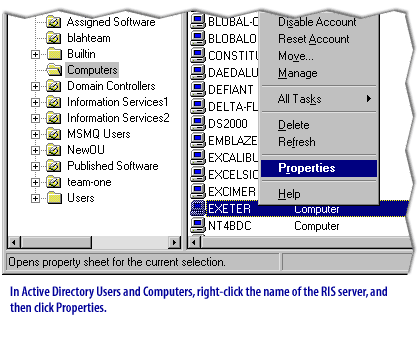
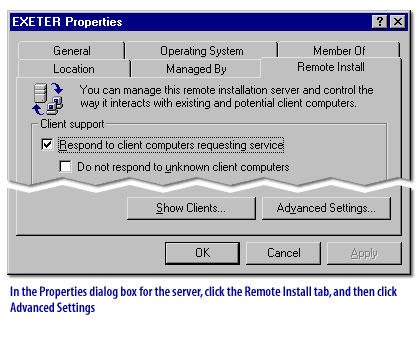
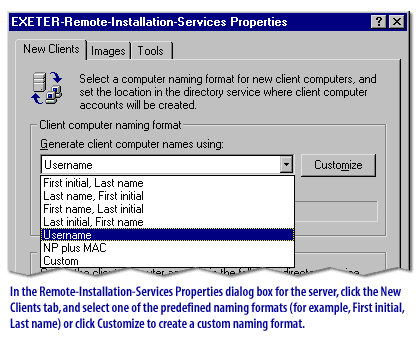
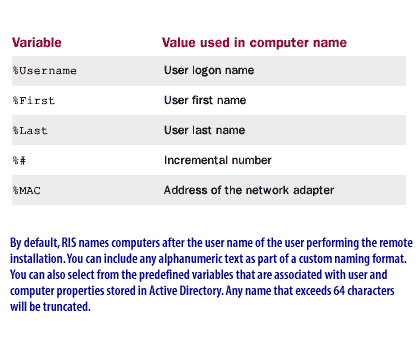
Client Computer Account Location
The client computer account location allows you to specify the Active Directory location where new computer accounts will be created. The following table describes the options available for setting computer account locations.
| Option | Description |
| Default directory service location | Creates new computer accounts in the Computers container. |
| Same location as the user setting up the computer | Creates new computer accounts in the same OU as the user account of the person who is performing the remote installation. |
| A specific directory service location | Creates new computer accounts in a specified OU. |