| Lesson 7 | Client installation options |
| Objective | Configure client installation options. |
Client Installation Options
When using "Group Policy" to deploy software, the "Client Installation Wizard" presents users with the following installation options:
-
Assigned Installation
- The software is assigned to a user or computer and is installed automatically the next time the user logs in (for user assignments) or when the computer starts (for computer assignments).
- The user does not need to manually install the application.
-
Published Installation
- The software is published to users only (not computers).
- The user can choose to install the application via Programs and Features (formerly Add/Remove Programs) in Control Panel.
- The application is not installed automatically but is available for self-installation.
-
Advanced Installation (Modifications and Customizations)
- Allows administrators to specify additional modifications such as transforms (.mst) or patches (.msp).
- Provides advanced deployment options, including file associations, shortcut placement, and update management.
You can configure the installation options that are presented to users in the Client Installation wizard by using Group Policy. For example, you could create one Group Policy object (GPO)[1] at the domain level that provides users with a minimal set of installation options, and another for users within a specific OU, which provides the users with additional options. If Group Policy settings conflict, the GPO created at the OU level will override the GPO created at the domain level.
The following series of imagesdemonstrates how to configure client installation options:
The following series of imagesdemonstrates how to configure client installation options:
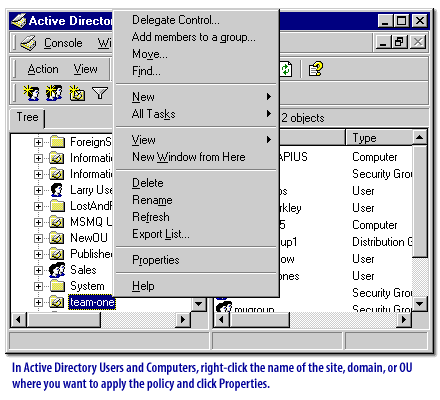
- Delegate Control
- Add members to a group...
- Move...
- Find...
- New
- All Tasks
- View
- New Window from Here
- Delete
- Rename
- Refresh
- Export List...
- Properties
- Help
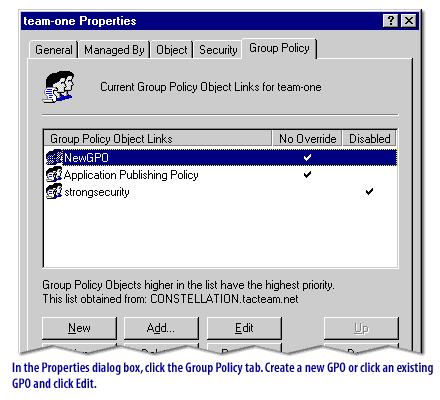
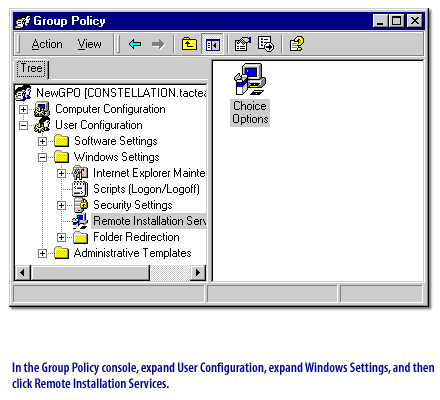
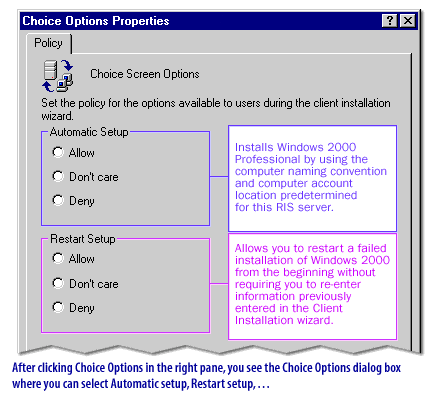
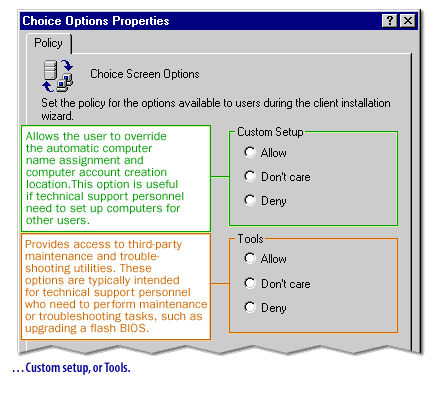
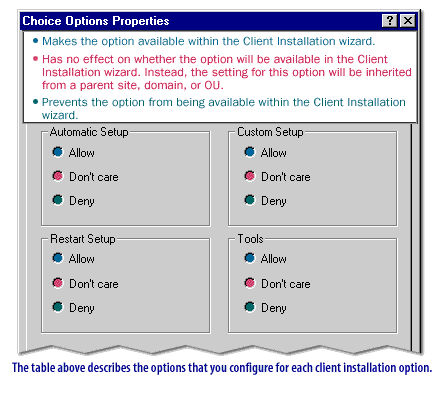
Note: By default, only Automatic Setup is enabled when you install RIS. To provide users with access to any of the other options, you must specifically enable those options. The next lesson will show you how to configure maintenance and troubleshooting utilities.
[1]
Group Policy object (GPO): A collection of group policy settings. Group policy objects are essentially the documents created by the Group Policy snap-in, a Windows 2000 utility. Group Policy objects are stored at the domain level, and they affect users and computers contained in sites, domains, and organizational units. In addition, each Windows 2000 computer has exactly one group of settings stored locally, called the local Group Policy object.