| Lesson 3 | Associate an answer file with an image |
| Objective | Illustrate how to associate an answer file. |
Associate Answer file (with Image)
After you create an answer file, you must associate it with an existing image. You can associate single or multiple answer files with an image. This is useful when you want to add a new configuration of an image without having to re-copy all of the files for the image.
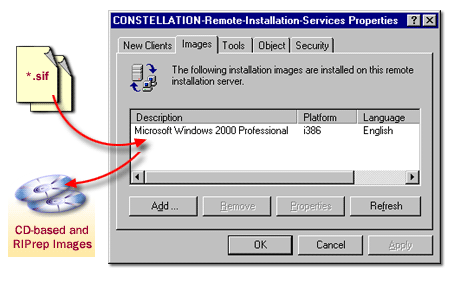
The following series of images shows you how to associate an answer file with an image:
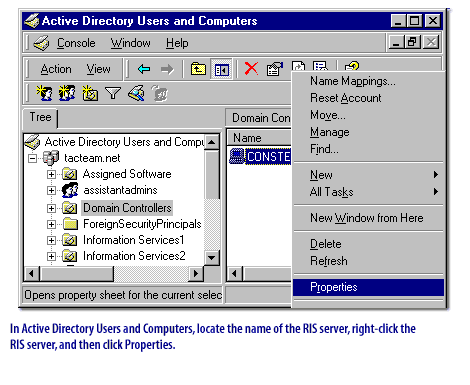
Console Window Help Action View Name Mappings... Reset Account Move... Manage Find... Tree Active Directory Users and Computers tacteam.net Assigned Software assistantadmins Domain Controllers ForeignSecurityPrincipals Information Services1 Information Services2 New > All Tasks > Delete Refresh New Window from Here Opens property sheet for the current selection
In Active Directory Users and Computers, locate the name of the RIS server, right-click the RIS server, and then click Properties.
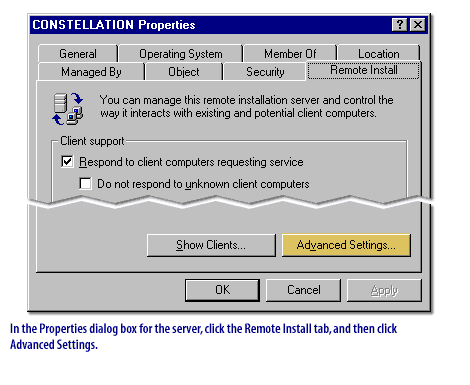
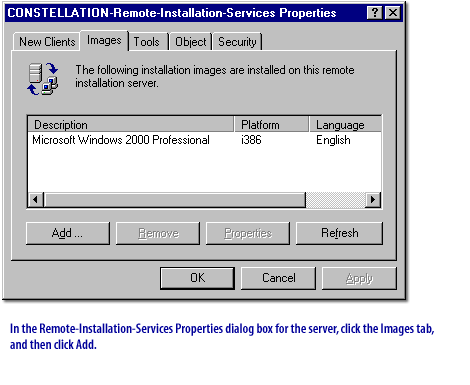
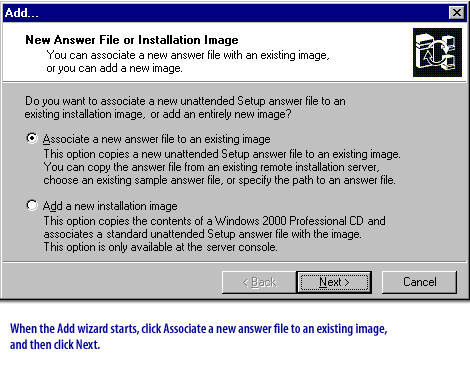
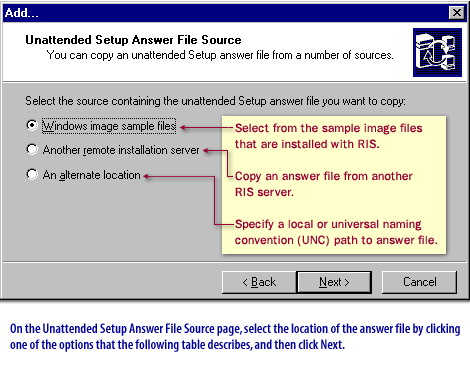
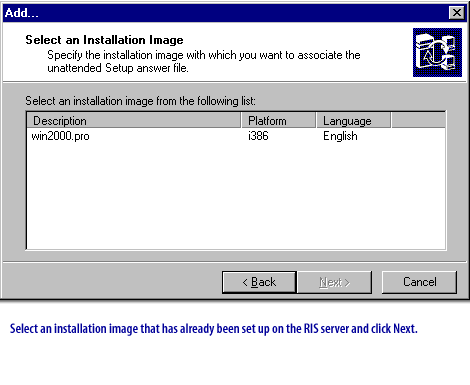
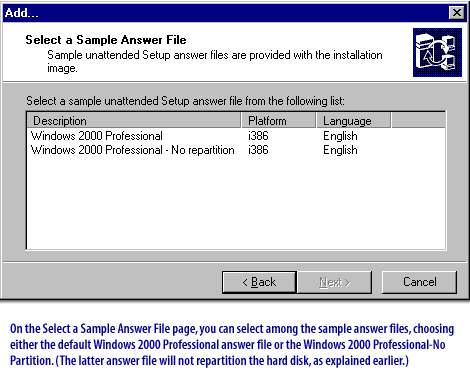
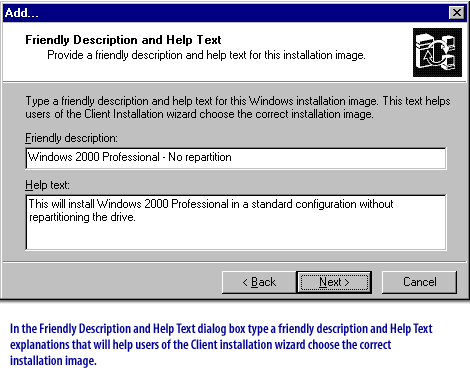
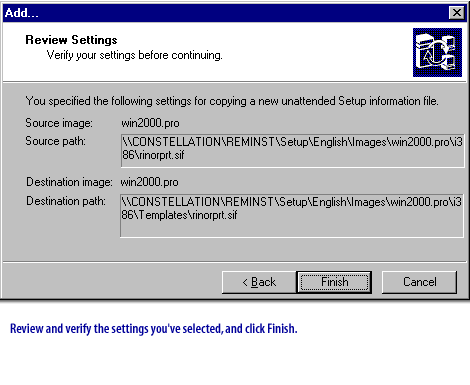
The next lesson looks at how to restrict and image.