AD Case Files
Active Directory Case Files
Mock company. You might see information about the number of employees, the location of the home office and remote offices, some basic information about the number of users and the types of machines they are using. TACteam, Inc. is an International Training and Consulting company presenting running Windows Server Domain Controllers and Servers and Windows 10 clients. TACteam provides consulting and training services for moderate to large size companies through the United States and Europe. They have a full-time workforce of 5000 and 2500 part-time employees.
The Main Office for TACteam is in Dallas, Texas. They also have Regional locations in San Francisco, Boston, and London. Dallas is connected to San Francisco and Boston via a Virtual Private Network using a T1 link to the Internet. They also have a 56k Frame Relay connection to London. There are a total of 10,000 computers in use at the company. 4000 are in Dallas, 2500 in San Francisco and Boston, and 1000 in London. There are approximately 500 laptops that are in active use that connected to the network via dial-up L2TP/IPSec connections.
The Main Office for TACteam is in Dallas, Texas. They also have Regional locations in San Francisco, Boston, and London. Dallas is connected to San Francisco and Boston via a Virtual Private Network using a T1 link to the Internet. They also have a 56k Frame Relay connection to London. There are a total of 10,000 computers in use at the company. 4000 are in Dallas, 2500 in San Francisco and Boston, and 1000 in London. There are approximately 500 laptops that are in active use that connected to the network via dial-up L2TP/IPSec connections.
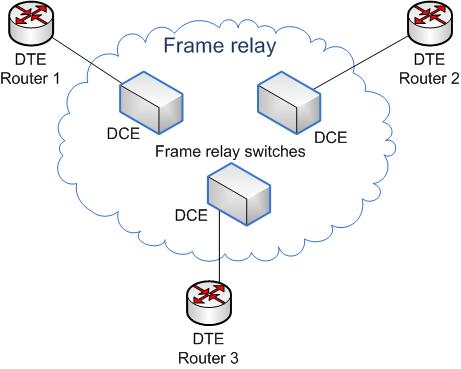
History of network1
You will find information about the history of the particular network you are working on. You might see, for example, a message describing recent problems on the network, or you might see messages like those demonstrated below:
- The network has been having no problems for the last two weeks. Yesterday, before you left for the day, you configured a new scope on the DHCP server for the new segment you installed on the network. All the users on the new segment will be using those computers for the first time.
- The network has been running smoothly since the upgrade to Windows 10 Professional workstations and Windows 10 Servers. There had been some minor problems with the DHCP Server, but those were handled quickly and did not create any significant amount of downtime.
- The network has been experiencing very few problems in the last two weeks. The only issues have been some occasional router configuration problems which were resolved within a couple of hours after coming to your attention.
Requirements Specifications
Requirements and specifications for the particular system on which you are working. As demonstrated below, for example, you might find information about where the 2000 Professional installation files are located, or where you should place your temp files.
- The Windows 10 Professional installation files are on two computers named INSTALL-PRO1 and INSTALL-PRO2 and the Windows 10 Server installation files are located on INSTALL-SRV1 and INSTALL-SRV2. There are computers with these names in each domain.
- The I386 folder, which contains the Windows 10 installation files, will be placed on servers in each domain.
- The temp files should be placed on drive D: for both the Windows 10 Professional and Windows 10 Server upgrades.
- The names of the unattended installation files are unattendpro.txt (for the Windows 10 Professional upgrades) and unattendsvr.txt (for the Windows 10 Server upgrades.)
- You want the system to wait 10 seconds before rebooting.
Systems Architecture
You will find information about the architecture of the system. The architecture will be constantly revised as you progress through the course project exercises.
- The network runs only Windows 2012 Server and NT Workstation Software. Machines are from a variety of different vendors, and run a number of different hardware configurations. All machines and network devices run 10/100 Ethernet.
- The new segment has been assigned the Network ID of 192.168.3.0. You have configured an address pool, exclusion range, and scope options. All machines are connected to each other via 10/100 Ethernet 10BaseT hubs and switches. You have disabled NetBIOS on all the machines on the network because your network consists of all Windows 10 machines after the tacteam.net upgrade and you have no applications that require NetBIOS.
- The network runs only Windows 2012 Server and NT Workstation Software. Machines are from a variety of different vendors, and run a number of different hardware configurations. All machines and network devices run 10/100 Ethernet.