| Lesson 3 | Sites |
| Objective | Define Sites and their role in reducing network traffic using Active Directory |
Reducing Active Directory Network Traffic with Sites
Active Directory Domain Services (AD DS) uses sites to model your real network topology so clients authenticate locally and replication traffic stays efficient across WAN links. A correctly designed site topology reduces unnecessary cross-site traffic, improves logon performance, and makes replication behavior predictable.
Sites are part of the physical structure of Active Directory. They are separate from the logical structure (domains and OUs). Logical structure is for organizing identity and administration; physical structure is for optimizing traffic and service location.
Sites Role in Reducing Network Traffic
A site[1] is one or more IP subnets connected by a fast, reliable network link. In AD DS, the key idea is simple:
- Within a site: clients try to use local domain controllers (low latency, high bandwidth).
- Across sites: AD DS uses site links, costs, and schedules to control when and how replication flows across slower WAN links.
Sites matter most when your environment spans multiple geographic locations or network segments separated by slower links. If everything is in one well-connected LAN, defining multiple sites usually provides no benefit—and can create confusion if subnets are mapped incorrectly.
Two traffic types sites help you control
- Client authentication and service location traffic: when a user signs in, the workstation attempts to locate a domain controller in the same site.
- Directory replication traffic: DCs replicate directory changes, and site topology determines how that replication uses WAN links.
The single biggest operational rule is: subnet-to-site mapping must match reality. If a subnet is missing or mapped to the wrong site, clients may “think” they are in a different site and authenticate across the WAN, producing avoidable latency and bandwidth usage.
How Logon Validation Uses Sites
During sign-in, Windows uses DC Locator logic to find a suitable domain controller. When site information is correct, the workstation prefers a DC in the same site, which keeps authentication traffic local. If no local DC is available, the client falls back to a DC in another site, which can increase latency and WAN usage.
The following images illustrate the “stay local if possible” behavior that sites are designed to enforce.
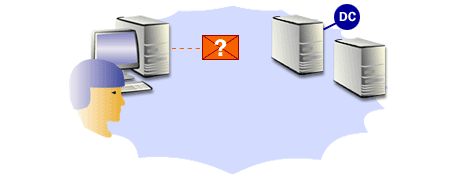
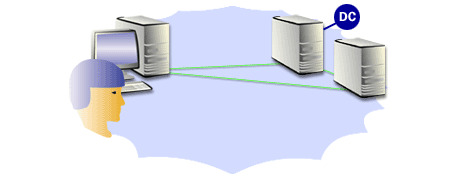
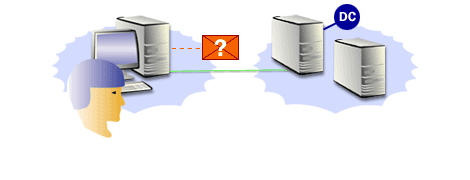
Sites and Replication Efficiency
Sites don’t just improve logon performance; they also shape how replication uses your network. AD DS replicates changes using a topology that is derived from sites and site links. Intra-site replication is designed for fast convergence, while inter-site replication can be scheduled and costed to protect WAN bandwidth.
Key concepts administrators use
- Sites: logical containers representing well-connected subnets.
- Subnets: the mechanism that tells AD which clients belong to which site.
- Site links: represent WAN connectivity between sites, including replication cost and schedule.
- KCC topology: Active Directory builds and maintains replication connection objects based on your site design.
Replication uses internal tracking to avoid “re-sending” changes unnecessarily. You’ll see terms such as high-watermark and the up-to-dateness vector in deeper replication discussions; conceptually, these mechanisms help replication partners exchange only the updates that are actually needed.
Domain Controllers and Site Placement
Site design only works if you also place domain controllers where they can serve clients locally. In branch-office scenarios, an organization may deploy a Read-Only Domain Controller (RODC) to reduce risk while still providing local authentication and directory reads.
- Writable DC: full read-write directory partitions; accepts changes that replicate to other DCs.
- RODC: read-only copy of directory data; designed for locations where physical security and administrative control are limited.
If a site has no local DC, clients will authenticate across site links. That may be acceptable for small locations, but it usually defeats the main goal of a site topology: keeping routine authentication traffic local.
Sites and Domains Are Independent
Sites (physical structure) and domains (logical structure) are independent. This is a common source of confusion during AD design: you do not create sites to “match” domain names. You create sites to match subnets and link speeds.
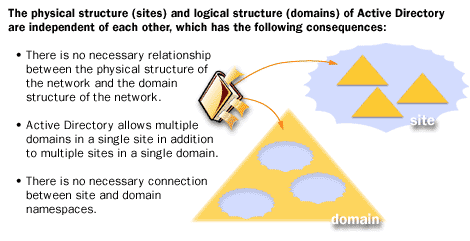
- There is no required relationship between network topology (sites) and domain structure.
- Active Directory can host multiple domains in a single site, and a single domain across multiple sites.
- Site naming is not required to align with domain namespace naming.
Summary of Site Definition
Sites reduce network traffic by keeping authentication and directory service requests local when possible and by controlling replication across WAN links using site links, costs, and schedules. The design only works when subnets are correctly mapped to sites and domain controllers are placed where users actually connect.
In the next lesson, we’ll focus on domain controllers in more detail and how to place them within sites to support logon performance and efficient replication.
Sites Domains SiteLink Click the link below to complete the matching exercise on sites, domains, and site links.
Sites Domains SiteLink