| Lesson 8 | Create Connection Object |
| Objective | Create a connection object and a global catalog server |
Create Connection Object and Global catalog Server
Within the context of Microsoft Active Directory, a connection object representa a one-way replication path between two server objects, specifically, two domain controllers, and it does point to the replication source.
In more detail, a Connection object is an Active Directory object that defines a replication route from one domain controller (the source) to another domain controller (the destination). This one-way replication path allows changes made to the Active Directory database on the source domain controller to be replicated to the destination domain controller.
The Connection object is contained in the 'NTDS Settings' object of the destination domain controller, and it references the 'NTDS Settings' object of the source domain controller. In this way, the Connection object 'points' to the source of the replication. Connection objects can be manually created by administrators, but they are typically automatically created and managed by the Knowledge Consistency Checker (KCC). The KCC is a built-in process that generates and maintains the replication topology for Active Directory, ensuring that all domain controllers receive updates in an efficient and reliable manner.
In conclusion, a Connection object is a vital component of Active Directory's replication system, establishing the necessary paths for disseminating data changes between domain controllers.
In more detail, a Connection object is an Active Directory object that defines a replication route from one domain controller (the source) to another domain controller (the destination). This one-way replication path allows changes made to the Active Directory database on the source domain controller to be replicated to the destination domain controller.
The Connection object is contained in the 'NTDS Settings' object of the destination domain controller, and it references the 'NTDS Settings' object of the source domain controller. In this way, the Connection object 'points' to the source of the replication. Connection objects can be manually created by administrators, but they are typically automatically created and managed by the Knowledge Consistency Checker (KCC). The KCC is a built-in process that generates and maintains the replication topology for Active Directory, ensuring that all domain controllers receive updates in an efficient and reliable manner.
In conclusion, a Connection object is a vital component of Active Directory's replication system, establishing the necessary paths for disseminating data changes between domain controllers.
Replication Partners.
Domain controllers that are linked by a connection object are replication partners.
A connection object represents a one-way replication path between two server objects and points to the replication source.
Domain controllers that are linked by a connection object are replication partners.
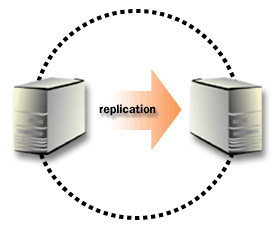
A global catalog server is a domain controller that stores a copy of and processes queries to the global catalog, which is the repository of information that contains a subset of attributes for all objects in Active Directory. The global catalog server is a necessary component for logon authentication, and allows users to locate objects in the Directory regardless of the physical location of those objects.

How to create Connection Objects
Connection objects are normally created automatically by the Knowledge Consistency Checker[1], or KCC. You have the option of manually creating connection objects if the topology that the KCC creates does not meet the needs of your network.
To create connection objects:
- Open Active Directory Sites and Services from the Administrative Tools menu.
- In the console tree, expand Sites.
- Expand the server that you want to receive replication through the connection object, and then click NTDS Settings.
- Right-click NTDS Settings, and then click New NT DS Connection.
- In the Find Domain Controllers dialog box, click the server that will be the replication source, and then click OK.
How to create a Global Catalog Server
By default, Active Directory creates a single global catalog server per forest. But you may want to create additional global catalog servers in a network with multiple sites so that global catalog queries are not performed across slow (WAN) wide area network[2] links.
To create a global catalog server:
- Open Active Directory Sites and Services from the Administrative Tools menu.
- In the console tree, expand Sites.
- Expand the server that you want to become a global catalog server, and then click NTDS Settings.
- Right-click NTDS Settings, and then click Properties.
- On the General tab, click the Global Catalog Server check box, and then click OK.
[1]Knowledge Consistency Checker (KCC): A built-in service that runs on all domain controllers and automatically establishes connections between individual machines in the same site.
[2]Wide area network (WAN): A network that spans a large geographic area; a WAN generally consists of two or more LANs (local area networks) linked together via phone lines, satellite or other WAN link.