| Lesson 3 | Create a subnet. |
| Objective | Create a subnet and determine its name |
Create AD Subnet
After you define your sites, the next step in implementing the physical structure of Active Directory is to create subnets. A subnet is a division of a TCP/IP network, defined by the IP addresses and subnet masks of the computers (and other network devices). All computers belonging to a subnet share a common network ID.
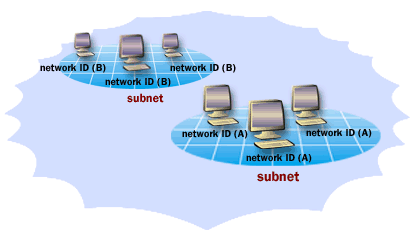
Creating a subnet
Creating subnets occurs in two stages:
1) providing a name for the subnet in the form of network/bits masked identifier, and
2) associating the subnet with a site. Here, we have broken down the process for you:
Creating a subnet in Active Directory involves adding a subnet object, associating it with a specific site, and defining its IP address range. Here are the detailed steps:
The name of the subnet is directly derived from its IP address range as specified in the 'Prefix' field when creating the subnet. So, if you entered "192.168.0.0/24" as the prefix, the name of the subnet will be "192.168.0.0/24".
Remember to plan your subnet structure carefully to best represent your network's physical layout. This planning will ensure optimal performance of Active Directory services. Also, take into account future growth of your network and any potential reorganization of your network infrastructure.
- Open Active Directory Sites and Services. This tool can be found in the Administrative Tools folder on a domain controller.
- In the console tree, expand the 'Sites' node. This will reveal the 'Subnets' folder.
- Right-click the 'Subnets' folder, and then click 'New Subnet'.
- In the 'New Object - Subnet' dialog box, fill in the 'Prefix' and 'Mask' fields to specify the IP address range for the new subnet. This is in CIDR notation, for example, "192.168.0.0/24" for a subnet with IP addresses ranging from 192.168.0.0 to 192.168.0.255.
- In the 'Site Name' field, select the site to which you want to associate the new subnet.
- Click 'OK' to create the subnet.
The name of the subnet is directly derived from its IP address range as specified in the 'Prefix' field when creating the subnet. So, if you entered "192.168.0.0/24" as the prefix, the name of the subnet will be "192.168.0.0/24".
Remember to plan your subnet structure carefully to best represent your network's physical layout. This planning will ensure optimal performance of Active Directory services. Also, take into account future growth of your network and any potential reorganization of your network infrastructure.
In the next lesson, you willl define the parameters of your subnet's name.