This Problem Solver is worth a total of 10 points. In the exercise, you will complete a simulation and then respond to a question.
Complete the simulation and submit your solution to a tutor once you are finished.
The Scenario
You have been tasked to restrict access to image files so that no one but the administrators can have access to the files. Then you will
begin a RIS client installation.
Here's a rewritten version of the scenario using **Windows Deployment Services (WDS)** on **Windows Server 2022**, replacing the deprecated RIS technology:
---
✅ **Modern Scenario –
After applying a **security restriction to the default WDS boot image** or a specific `.wim` installation image within your deployment share,
you instruct one of your junior administrators to deploy a client computer using **PXE boot to access WDS**.
A short time later, he contacts you reporting that **no installation images are available** during the client setup process.
#Windows Deployment✅ **Problem**
The junior administrator is likely experiencing this issue because:
* The **boot or install image has been restricted** through **security filtering**, such as **NTFS permissions** or **WDS Group Filters**.
* The user or computer account used during PXE boot **lacks permission to view or access the image**.
#Windows Deployment✅ **Solution**
To resolve the issue:
-
Check Image Group Permissions:
- Open Windows Deployment Services console.
- Go to Install Images → right-click the relevant image group → Properties.
- On the Security tab, ensure that the appropriate user groups or computer accounts have Read & Execute permissions.
-
Review Group Filters (if set):
- Expand the Servers node → Right-click the WDS server → Properties → AD DS tab.
- Review any Group Filters that may block the client’s access to the image.
-
Ensure Boot Image Is Available:
- Make sure the correct boot image (.wim from Windows PE) is added under Boot Images.
- Verify that the image is not disabled or deleted.
-
Check PXE Response Settings:
- Ensure WDS is set to respond to all client computers or known clients based on your network policy.
Your task
First complete the simulation exercise. Then answer the Problem Solver question and submit the answer .
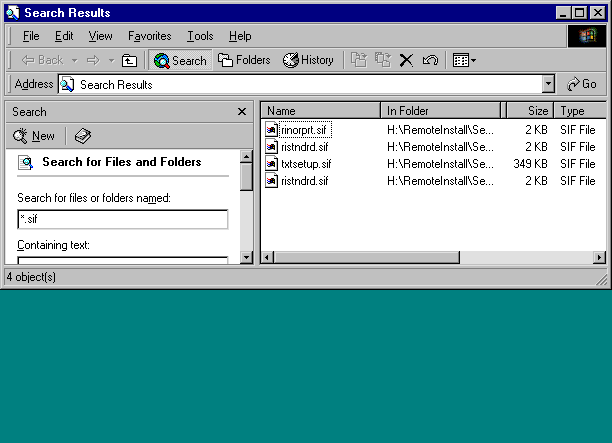 1) Windows Deployment 1
1) Windows Deployment 1
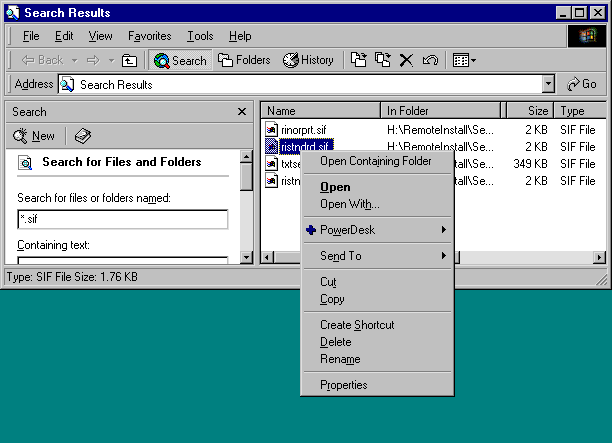 2) Windows Deployment 2
2) Windows Deployment 2
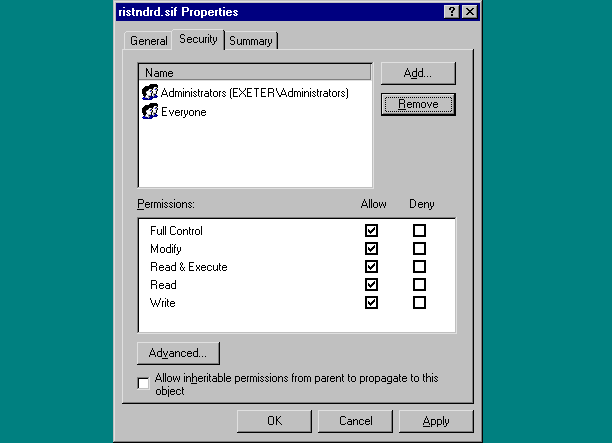 3) Windows Deployment 3
3) Windows Deployment 3
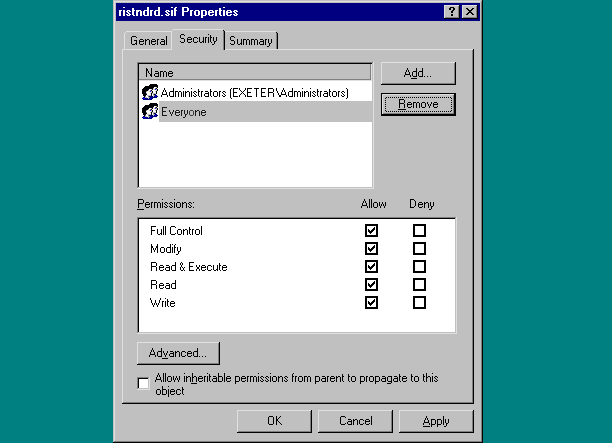 4) Windows Deployment 4
4) Windows Deployment 4
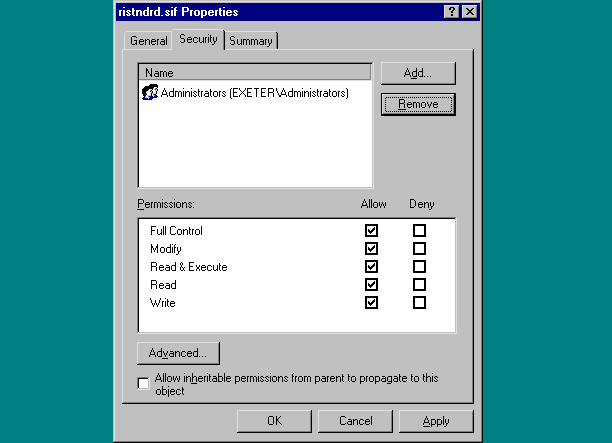 5) Windows Deployment 5
5) Windows Deployment 5
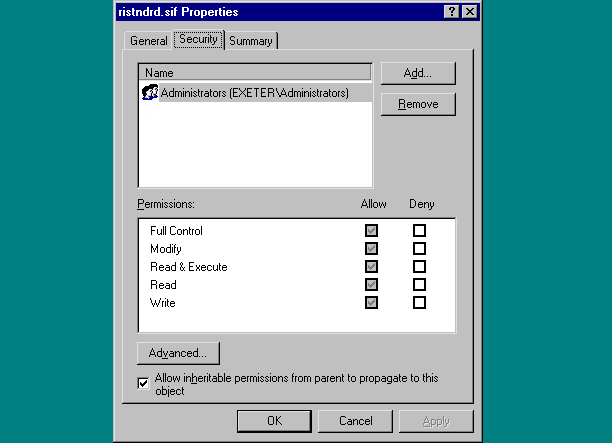 6) Windows Deployment 6
6) Windows Deployment 6
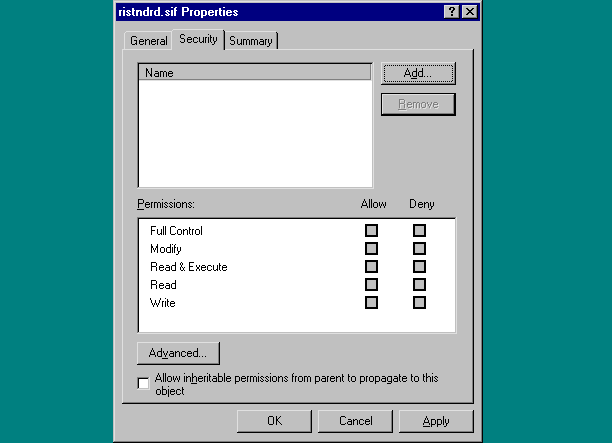 7) Windows Deployment 7
7) Windows Deployment 7
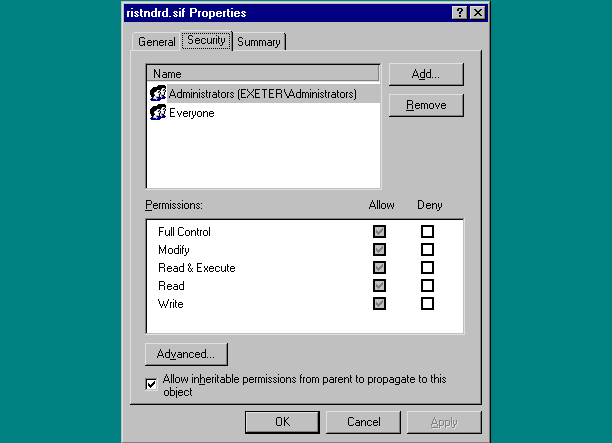 8) Windows Deployment 8
8) Windows Deployment 8
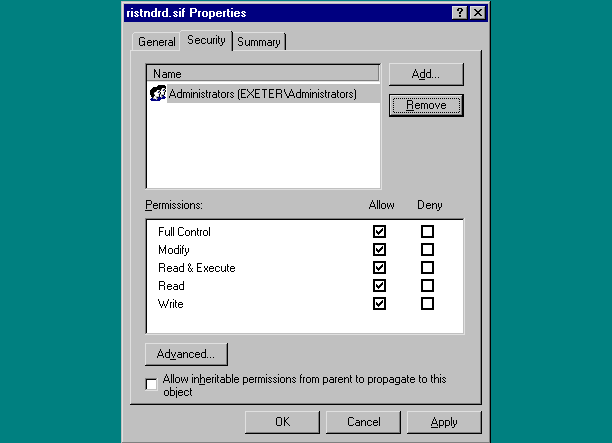 9) Windows Deployment 9
9) Windows Deployment 9
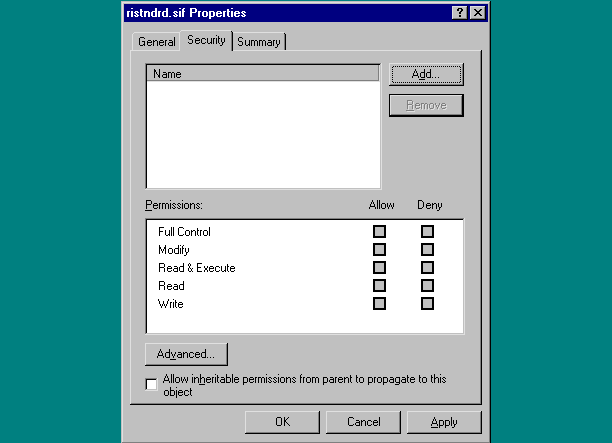 10) Windows Deployment 10
10) Windows Deployment 10
After restricting access to the standard RIS .sif file, you tell one of your junior administrators to install a RIS Client using a RIS boot disk. He calls you a little later and informs you that during the client setup, he is not able to access any images. What is the problem your junior administrator is having and how can you fix it?
Submitting your Solution
Enter your solution into the text box below and click the
Submit button to submit it and see a result set.