| Lesson 2 | Describe the components of RIS. |
| Objective | Examine Remote Installation Services |
Examine Remote Installation Services
RIS allows client computers to connect to a server during the initial startup phase and remotely install Windows 2000 Professional. Unlike a standard network installation performed by running Winnt.exe, a remote installation
using RIS does not require users to know where the installation source files are stored or what information to supply during the Setup program.
Remote Installation Services are comparable to the Client Administrator you worked with in Windows NT 4.0. The major limitation of RIS is that the only operating system you can install via the RIS application is Windows 2000 Professional. If you are interested in installing other Windows 2000 Client operating systems such as Windows 95, Windows 98, or Windows NT, you must use alternative methods.
Remote Installation Services are comparable to the Client Administrator you worked with in Windows NT 4.0. The major limitation of RIS is that the only operating system you can install via the RIS application is Windows 2000 Professional. If you are interested in installing other Windows 2000 Client operating systems such as Windows 95, Windows 98, or Windows NT, you must use alternative methods.
Backup copy of Windows
Many administrators are keeping a backup copy of Windows NT 4.0 Server available so that they can:
- Install Windows 2000 client operating systems such as Windows 95, Windows 98, or Windows NT ,
- Access the network client boot disk creator applet that was part of the Network Client Administrator, which was left out of the Windows 2000 implementation of automated network client installation
Components and Role of RIS
The following SlideShow describes the basic components and functionalities of RIS.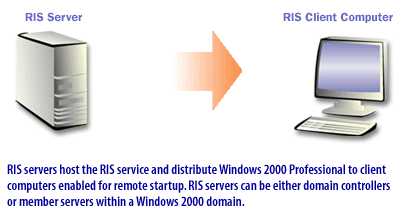
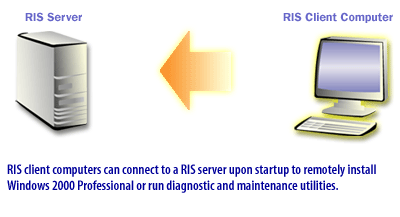
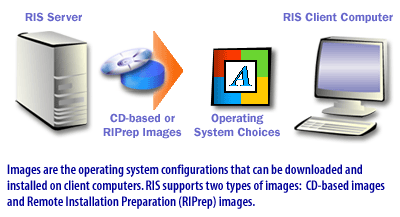
Using RIS in Computer Replacement Scenarios
By combining remote installation with the IntelliMirror technologies (including software management, user settings management, and user data
management-all of which are managed via Group Policy), you can create a quick and easy way to provide users with replacement computers. If a user is
experiencing computer problems, you can give the user an unformatted computer as either a permanent or temporary replacement. When the user turns on the computer, he or she can use RIS and the IntelliMirror technologies to install the required operating system configuration, install all of the
required applications, and gain access to personal settings and documents. Note: RIS supports the remote installation of Windows 2000 Professional only. It does not support the remote installation of Windows 2000 Server. In addition, RIS does not support images created by third-party
imaging utilities. There are other Microsoft utiltities available such as RIPrep that will support using third-party imaging utilties.
Network Services
RIS requires that several services are running on the network. These services can run on the same computer as RIS, or they can be installed on other computers located on the network.
The Windows 2000 Server services required by RIS are:
The Windows 2000 Server services required by RIS are:
- Dynamic Host Configuration Protocol (DHCP) Server service: Assigns Internet Protocol (IP) addresses to client computers.
- Active Directory: Locates client computer accounts and RIS servers and manages RIS configuration settings and client installation options.
- Domain Name System (DNS) Server service: Locates the Active Directory directory service. The service must support SRV (service) resource records.
Disk Space Requirements
An RIS server will require 2 gigabytes free (GB) of disk space for the Windows 2000 Professional installation source files and the RIS support files. The hard disk must have at least two partitions, one for the operating system and one for images. The image partition must be formatted with the NTFS file system. RIS packages cannot be installed on either the system or the boot partition. Remember that the system partition contains the boot files, and the boot partition contains the operating system files. If the server uses a small system partition and a larger boot partition, then a third NTFS partition would be needed to support RIS images.
Client computers receiving remote installations need to meet the hardware requirements for Windows 2000 Professional. For better performance, dedicate a hard disk to images. The next lesson demonstrates how to install and configure RIS.