| Lesson 3 | Tape control commands |
| Objective | Recognize tape control commands. |
Red Hat Linux Tape Control Commands: Still Relevant, But Not the Mainstream
While Red Hat Linux tape control commands like `mt` (Magnetic Tape) are still technically usable, they are not the mainstream approach for backup and data loss protection in modern Red Hat environments. Here's a breakdown:
Modern Alternatives for Data Loss Protection:
When Might Tape Control Commands Still Be Used?
Conclusion: While Red Hat Linux tape control commands like `mt` have historical significance, they've been largely superseded by more robust and user-friendly backup and data loss protection solutions. Modern tools offer automation, security, and disaster recovery features essential for reliable data management.
- Backup:
- Limited Functionality: `mt` offers basic functionalities like rewinding and positioning the tape, but lacks features like scheduling, compression, and data verification crucial for reliable backups.
- Modern Alternatives: Tools like `tar` combined with dedicated backup software (e.g., Amanda, Bacula) or cloud backup services are the preferred methods for backups. These solutions offer:
- Automation and scheduling
- Data compression
- Error handling and verification
- Secure storage options
- Data Loss Protection:
- Not Ideal: Using `mt` alone wouldn't be a robust data loss protection strategy. It lacks features like:
- Version control (restoring previous versions of data)
- Disaster recovery capabilities
- Encryption for data security
- Not Ideal: Using `mt` alone wouldn't be a robust data loss protection strategy. It lacks features like:
Modern Alternatives for Data Loss Protection:
- Backup Software: Tools mentioned earlier can be part of a data loss protection strategy if they offer features like versioning and disaster recovery.
- Cloud Backup Services: Many cloud providers offer backup solutions with features like encryption, redundancy, and easy restoration.
- Replication: Replicating data to a secondary location ensures a copy exists in case of primary storage failure.
When Might Tape Control Commands Still Be Used?
- Legacy Systems: In rare cases, very old systems might still rely on tape backups with `mt` for simplicity or compatibility reasons. However, modernizing such systems is generally recommended.
- Offline Storage: Tape backups can be a good option for offline storage of rarely accessed data due to their low cost and long archival life. However, managing offline tapes requires additional procedures.
Conclusion: While Red Hat Linux tape control commands like `mt` have historical significance, they've been largely superseded by more robust and user-friendly backup and data loss protection solutions. Modern tools offer automation, security, and disaster recovery features essential for reliable data management.
The general-purpose command for manipulating tapes is mt.
Some of the command options for mt include:
- rewind: Rewinds a tape
- offline: Prepares the currently loaded tape for ejection and, if applicable, ejects it
- fsf: Positions the currently loaded tape
- erase: Erases the currently loaded tape
Remote Version of mt
Red Hat Linux also includes a remote version of mt named rmt. As with most of the so-called r commands, the use of rmt with rsh is not recommended in security-conscious environments. For such environments, OpenSsh can be used as a replacement for rsh. Magnetic tape is a non-volatile storage medium consisting of a magnetic coating on a thin plastic strip. Nearly all recording tape is of this type, whether used for video, audio storage or general purpose digital data storage using a computer. Linux uses the mt command to control magnetic tape drive operation. You need to use mt command when working with a tape drive. It allows you to reading and writing to tape. The mount command mounts NFS shares on the client side. Its format is as follows:
This command uses the following variables:
server
The hostname, IP address, or fully qualified domain name of the server exporting the file system you wish to mount
The file system or directory being exported from the server, that is, the directory you wish to mount
# mount -t nfs -o options host:/remote/export /local/directory
This command uses the following variables:
options: A comma-delimited list of mount options;
server
The hostname, IP address, or fully qualified domain name of the server exporting the file system you wish to mount
/remote/export
The file system or directory being exported from the server, that is, the directory you wish to mount
/local/directoryThe client location where /remote/export is mounted
Syntax of the mt command
The syntax of the mt command specifies a tape device and then issues a command such as rewind.
To specify the device, use the -f option followed by the desired target:
Device names beginning with nr refer to "no rewind" devices. Tape devices referenced with a "no rewind" name will not automatically rewind when the device is closed, for example, when a utility such as dump is finished writing. The following is the general syntax for the mt command:
- The standard SCSI tape devices are named st0, st1,..., nrst0, nrst1,...
- The standard IDE tape devices are named ht0, ht1,..., nrht0, nrht1,...
- The standard floppy tape devices are named ftape (rft0) and nftape (nrft0)
Device names beginning with nr refer to "no rewind" devices. Tape devices referenced with a "no rewind" name will not automatically rewind when the device is closed, for example, when a utility such as dump is finished writing. The following is the general syntax for the mt command:
General Syntax for the mt Command

mt -f /dev/st0 rewind
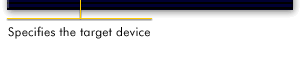
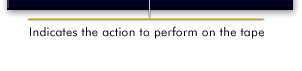
Linux Tape Backup With mt And tar Command
Magnetic tape is a non-volatile storage medium consisting of a magnetic coating on a thin plastic strip.
Nearly all recording tape is of this type, whether used for video, audio storage or general purpose digital data storage using a computer.
Question: How do I make backup using tapes under Linux operating systems?
Linux (and other Unixish system) use mt command to control magnetic tape drive operation. You need to use mt command while working with tape drive. It allows you to reading and writing to tape. The default tape drive under Linux is /dev/st0 (first SCSI tape device name). You can read more about tape drives naming convention used under Linux here. Following paragraph summaries command you need to use control tape drive for backup/restore purpose.
Rewind tape drive:
Find out what block you are at with mt command:
Display list of files on tape drive:
Restore /www directory:
Unload the tape:
Display status information about the tape unit:
Erase the tape:
(a) Go to end of data:
(b) Goto previous record:
(c) Forward record:
Replace /dev/st0 with your actual tape drive name.
Question: How do I make backup using tapes under Linux operating systems?
Linux (and other Unixish system) use mt command to control magnetic tape drive operation. You need to use mt command while working with tape drive. It allows you to reading and writing to tape. The default tape drive under Linux is /dev/st0 (first SCSI tape device name). You can read more about tape drives naming convention used under Linux here. Following paragraph summaries command you need to use control tape drive for backup/restore purpose.
Rewind tape drive:
# mt -f /dev/st0 rewindBackup directory /www and /home with tar command (z - compressed):
# tar -czf /dev/st0 /www /home
Find out what block you are at with mt command:
# mt -f /dev/st0 tell
Display list of files on tape drive:
# tar -tzf /dev/st0
Restore /www directory:
# cd / # mt -f /dev/st0 rewind # tar -xzf /dev/st0 www
Unload the tape:
# mt -f /dev/st0 offline
Display status information about the tape unit:
# mt -f /dev/st0 status
Erase the tape:
# mt -f /dev/st0 eraseYou can go BACKWARD or FORWARD on tape with mt command itself:
(a) Go to end of data:
# mt -f /dev/nst0 eod
(b) Goto previous record:
# mt -f /dev/nst0 bsfm 1
(c) Forward record:
# mt -f /dev/nst0 fsf 1
Replace /dev/st0 with your actual tape drive name.
In many cases, mt is used in backup scripts, but may also be used from the command line.
Question: Enter the command used to erase the information stored on the tape in the first no-rewind standard IDE tape device.
Explanation:The command syntax acts as the following:
Question: Enter the command used to erase the information stored on the tape in the first no-rewind standard IDE tape device.
[redhat@localhost redhat]$ mt -f /dev/nrht0 erase
Explanation:The command syntax acts as the following:
- The -f flag indicates the specific device or file on which to act; in this case, the first no-rewind standard IDE tape device, /dev/nrht0.
- erase is the action to perform.
`ftape` tools were a set of Utilities which have been deprecated
The `ftape` tools were a set of utilities designed for controlling floppy tape devices (i.e., tape drives using floppy disks as media) on Linux. However, `ftape` has not been actively supported or maintained for many years. It was primarily used with the now largely obsolete QIC-80 (Quarter-Inch Cartridge) tape drives, and the last known updates to `ftape` were in the late 1990s and early 2000s.
For modern Linux systems, especially in a professional setting where reliable backup solutions are critical, `ftape` is not practical or advisable due to its lack of support, updates, and compatibility with contemporary hardware. Linux administrators today use more current and robust tools and technologies for tape backup, such as:
For any modern systems, one of these tools or similar would be a better choice, offering up-to-date support, integration with newer hardware, and enhanced features that comply with current data protection standards.
- tar (Tape ARchive): While primarily known as a file archiving tool, `tar` can be directly used with magnetic tape drives to create archives.
- mt (Magnetic Tape Control): A command-line program used to control operations of a magnetic tape drive.
- Amanda (Advanced Maryland Automatic Network Disk Archiver): A backup solution that supports tape drives among other storage media.
- Bacula: An open-source, enterprise-level network backup solution that also supports various types of storage media including tapes.
- IBM Spectrum Protect (formerly Tivoli Storage Manager): A more sophisticated backup and recovery software that supports tape drives and libraries in large environments.
For any modern systems, one of these tools or similar would be a better choice, offering up-to-date support, integration with newer hardware, and enhanced features that comply with current data protection standards.