| Lesson 5 | Setting up the automounter |
| Objective | Configure on-demand mounts on Red Hat Enterprise Linux (RHEL) using autofs, verify operation, and understand the optional systemd.automount approach. |
Setting up the Automounter on RHEL (autofs)
Automounting mounts a filesystem when it’s first accessed and unmounts it after a period of inactivity. On RHEL 8/9, the standard solution is the autofs service. Use it primarily for NFS, but it can also drive CIFS/SMB and local devices.
Outcomes
- Install and enable
autofs. - Create indirect and direct map files.
- Trigger, verify, and troubleshoot automounts.
- Know when to use
systemd.automountinstead.
1) Install and enable autofs
sudo dnf install -y autofs sudo systemctl enable --now autofs sudo systemctl status autofs
2) Choose a map style
- Indirect map: exposes a parent directory (e.g.,
/nfs) containing many on-demand submounts. - Direct map: mounts specific absolute paths (e.g.,
/opt/reports).
3) Define maps in /etc/auto.master (or a drop-in under /etc/auto.master.d/)
# Indirect map of NFS exports; --ghost shows keys before first access /nfs /etc/auto.nfs --timeout=120 --ghost # Direct map for individual absolute mount points /- /etc/auto.direct --timeout=120
4) Create the map files
Indirect map example: /etc/auto.nfs
# key mount options remote export proj -rw,soft,intr nfs-srv:/export/projects data -ro nfs-srv:/export/data # CIFS example (requires cifs-utils) share -fstype=cifs,credentials=/root/.smbcred,vers=3.0 ://filesrv/share
Direct map example: /etc/auto.direct
/opt/reports -rw,soft,intr nfs-srv:/export/reports /backup -ro nfs-srv:/export/backup
5) Reload and test
sudo systemctl reload autofs # or: sudo systemctl restart autofs ls /nfs/proj # first access triggers mount findmnt /nfs/proj # verify it is mounted # After ~120s idle, autofs will unmount automatically
Troubleshooting
- Follow logs:
journalctl -u autofs -f - Show parsed maps:
automount -m - Increase verbosity temporarily:
sudo automount -f -v
Optional: systemd.automount
For simple cases, you can have systemd automount a path without autofs. Either use unit files or a single /etc/fstab entry:
# /etc/fstab (systemd automount) nfs-srv:/export/projects /mnt/projects nfs noauto,x-systemd.automount,x-systemd.idle-timeout=120 0 0 sudo systemctl daemon-reload sudo systemctl restart remote-fs.target
Prefer autofs for many dynamic keys, complex maps, or heterogeneous backends. Prefer systemd.automount for a few static mount points already managed by systemd.
Legacy images retained (context)

/nfs) to a map file (e.g., /etc/auto.nfs) and global options (e.g., --timeout, --ghost).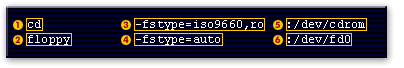
key options target. Legacy examples often showed CD/floppy; today you’ll typically map NFS/CIFS exports using the same syntax.Checklist
- Install
autofsand enable the service. - Add entries to
/etc/auto.master(indirect and/or direct maps). - Create map files with keys, options, and targets.
- Reload the service and access a key to trigger mounts.
- Verify with
findmnt; watch logs if needed.