| Lesson 7 | Determining domain or workgroup membership |
| Objective | Determine requirements for joining domain/workgroup. |
Joining a Domain Workgroup Membership on a Windows 10 Machine
To join a domain or workgroup on a Windows 10 machine, you need to meet the following requirements:
Once these requirements are met, you can join a domain or workgroup by opening the "System" settings, selecting "About", and clicking the "Join a domain or workgroup" link. Enter the required information and follow the prompts to join the domain or workgroup.
Note that joining a domain or workgroup requires a restart of the computer, and you may need to log in with your domain or workgroup credentials to access network resources.
- Administrative privileges: You must have administrative privileges on the local computer to join a domain or workgroup. This allows you to make changes to the system settings required for domain or workgroup membership.
- Correct network configuration: The computer must be connected to the correct network and have a valid IP address. The DNS server must be configured to resolve domain names correctly.
- Valid credentials: To join a domain, you must have valid domain credentials, including a username, password, and domain name. To join a workgroup, you need a workgroup name and a password.
- Compatibility: The computer must be running a version of Windows that is compatible with the domain or workgroup. For example, Windows 10 Home edition does not support domain membership.
- Network connectivity: The computer must be able to connect to the domain or workgroup over the network. This may require configuring firewalls or network settings.
Once these requirements are met, you can join a domain or workgroup by opening the "System" settings, selecting "About", and clicking the "Join a domain or workgroup" link. Enter the required information and follow the prompts to join the domain or workgroup.
Note that joining a domain or workgroup requires a restart of the computer, and you may need to log in with your domain or workgroup credentials to access network resources.
Windows 11 Operating System
Determining Domain or Workgroup Membership
Determine the requirements for joining a domain or a workgroup.
When you install Windows networking components, you will be prompted to join either a workgroup or a domain. You must provide the name of the workgroup or domain during the installation. A workgroup is a small group of networked computers that work together as peers, where centralized administration and a high level of security are not required. A domain is a logical grouping of networked computers that share a common security database for storing security information. Security and centralized administration are important elements of a Windows domain. The table below compares Workgroups and Domains.
When you install Windows networking components, you will be prompted to join either a workgroup or a domain. You must provide the name of the workgroup or domain during the installation. A workgroup is a small group of networked computers that work together as peers, where centralized administration and a high level of security are not required. A domain is a logical grouping of networked computers that share a common security database for storing security information. Security and centralized administration are important elements of a Windows domain. The table below compares Workgroups and Domains.
| Function | Workgroup | Domain |
| Basic computer services : Resource allocation, administration, and authentication | Performed by each computer | Centralized |
| Security | Each computer has its own local Security Accounts Manager (SAM) database. A user must have a user account on each computer which she or he accesses. | A common security database is shared by the domain. Security information is stored in the Active Directory > on domain controllers. Users with a domain account can access resources on any computer in the domain with a single user account. |
| Number of users | Ten or fewer computers, each running Windows server. Workgroups become more difficult to manage when there are more than ten computers. Windows Professional can have a maximum of ten concurrent connections. | Domains are scalable. They can easily support a small group of computers or up to several thousand computers. |
User and Computer Accounts required when joining a Domain
To join a domain in a Windows Active Directory environment, both user and computer accounts must meet specific requirements to ensure secure and successful integration into the domain's network. Below are the key prerequisites for each:
For Computer Accounts:
For User Accounts:
Additional Considerations:
Summary:
By ensuring these requirements are met, user and computer accounts can successfully join and operate within a Windows domain environment, leveraging centralized authentication and resource management.
The following series of images describes the requirements for joining a domain and workgroup.
For Computer Accounts:
- Network Connectivity to a Domain Controller:
- The computer must be able to communicate over the network with at least one of the domain's domain controllers (DCs).
- Proper DNS Configuration:
- DNS settings must be configured to resolve the domain's namespace. Typically, the computer's DNS settings should point to the domain controller's IP address or another DNS server that can resolve the domain.
- Time Synchronization:
- The computer's system time must be synchronized with the domain controller's time. Active Directory uses Kerberos authentication, which is sensitive to time discrepancies (default maximum tolerance is 5 minutes).
- Computer Account in Active Directory:
- An account for the computer must exist in the domain. This can be:
- Pre-created by an administrator in the Active Directory Users and Computers (ADUC) console.
- Automatically created during the domain join process if the user has the necessary permissions.
- Appropriate Permissions:
- The user performing the domain join must have sufficient rights. By default:
- Any authenticated user can join up to 10 computers to the domain.
- To exceed this limit or to join computers in specific organizational units (OUs), the user must be a member of groups like Domain Admins, Account Operators, or have delegated permissions.
For User Accounts:
- Active Directory User Account:
- A user account must be created in the domain's Active Directory.
- The account should have all necessary attributes configured (e.g., username, password, group memberships).
- Valid Credentials:
- The user must know their username and password to authenticate to the domain.
- Password Policies Compliance:
- The user's password must meet the domain's password policies (e.g., complexity, length, expiration).
- Permissions and Group Memberships:
- Appropriate group memberships (e.g., Domain Users) to access resources.
- Additional permissions may be required based on the user's role within the domain.
- Access to a Domain-Joined Computer:
- The user must log on from a computer that is already joined to the domain.
Additional Considerations:
- Security Policies Compliance:
- Both user and computer accounts must comply with any domain security policies, such as account lockout thresholds or authentication protocols.
- Organizational Unit (OU) Placement:
- Accounts should be placed in the appropriate OUs to ensure the correct application of Group Policy Objects (GPOs).
- Firewall and Network Settings:
- Ensure that firewalls or network security settings do not block required ports and protocols necessary for domain communication (e.g., LDAP, Kerberos, DNS).
Summary:
- For Computers:
- Network access to a domain controller.
- Correct DNS settings.
- Synchronized time with the domain.
- An Active Directory computer account.
- User permissions to join the computer to the domain.
- For Users:
- An Active Directory user account.
- Valid credentials.
- Compliance with domain password and security policies.
- Access via a domain-joined computer.
By ensuring these requirements are met, user and computer accounts can successfully join and operate within a Windows domain environment, leveraging centralized authentication and resource management.
The following series of images describes the requirements for joining a domain and workgroup.
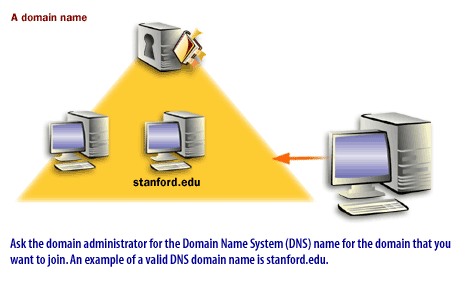
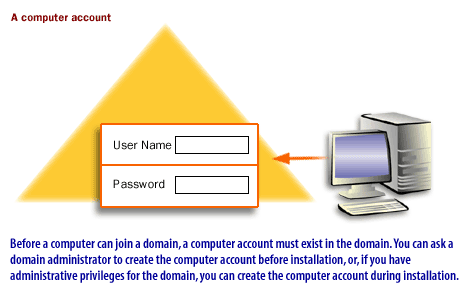
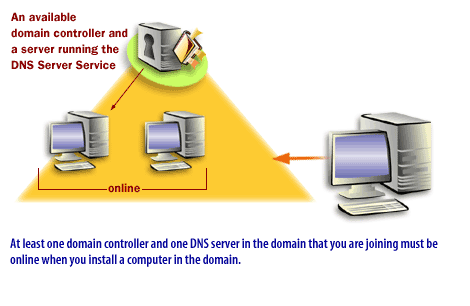
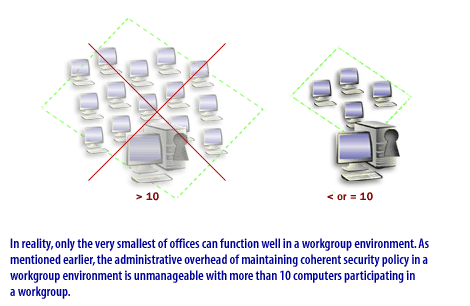
Although a user with a valid domain user account can log onto the domain from a Windows 95 or 98 machine,
Windows 9x computers cannot be members of a domain.
Only Windows NT and Windows computers have computer accounts and are members of the domain.
Only Windows NT and Windows computers have computer accounts and are members of the domain.
Now that you have prepared for installation, it is time to install Windows.
Creating a Preinstallation Checklist
You should always perform the following preinstallation tasks:
- Verify that all your hardware is listed on the HCL.
- Verify that your components meet the minimum hardware requirements.
- Verify that the hard disk on which you will install Windows Professional has a minimum of 650 MB of free disk space, preferably 1 GB, and, if you are going to install Windows Server, that you have at least a 2 GB partition with at least 1 GB of free disk space.
- Select the file system for the partition on which you will install Windows. Unless you need a dual-boot configuration, format this partition with NTFS.
- Determine whether to use the Per Server or Per Seat licensing mode when installing Windows Server. If you select the Per Server licensing mode, note the number of CALs that were purchased for the server and compare that with the number of simultaneous accesses to the server that you anticipate. Plan to purchase more licenses or convert to Per Seat licensing if necessary.
- Determine the name of the domain or workgroup that you will join or create. If you will be joining a domain, the name will be in the DNS format: server.sub-domain.domain. If you will be joining a workgroup, the name will be in the familiar 15-character network basic input/output system (NetBIOS) naming convention: ServerName.
Using underscore in NetBIOS
Using underscore in NetBIOS names of computers can wreak havoc on the DNS names of the computers if these computers later enter a domain.
It is safest to limit the computer's NetBIOS name to alpha and numeric characters. Use the hyphen in place of an underscore if you must separate words.
- Create a computer account in the domain that you are joining using the name of the computer you are installing. Although a domain administrator can do this before installation, you can also create a computer account during the installation with a regular domain user account (up to ten computer accounts). Decide on a password for the Administrator account for the local computer.
Determining Workgroup - Exercise
Click the Exercise link below to apply your knowledge about preinstallation practices in a Problem Solver exercise.
Determining Workgroup - Exercise
Determining Workgroup - Exercise