| Lesson 6 | Selecting a licensing model |
| Objective | Explain modern Windows Server licensing (Per User / Per Device CALs) and when to use each. |
Choosing the Right Windows Server Licensing for Your Environment
To access Windows Server services, clients need valid licensing. Today’s model has two layers:
- Server license for the Windows Server instance (edition + cores).
- Client Access Licenses (CALs) for users or devices that access the server’s services. (Separate RDS CALs are required for Remote Desktop Session Host scenarios.)
Legacy notice: The old “Per Server” vs “Per Seat” concurrent-connection modes were used in Windows 2000–era products. In modern Windows Server, you choose between Per User or Per Device CALs. The screenshots below are kept for historical context.
Modern CAL Options
Per User CAL
- One licensed user can access Windows Server services from any number of devices (work, home, phone, VDI, etc.).
- Best when users commonly use multiple devices or roam.
- Pairs well with hybrid and remote-work scenarios.
Per Device CAL
- One licensed device can be used by any number of users to access Windows Server services.
- Best for shift/shared devices (labs, kiosks, call centers, manufacturing workstations).
- Simpler counting when devices > users.
Tip: You can mix CAL types in the same organization (e.g., Per User for knowledge workers, Per Device for shared stations). Keep entitlement records aligned to how access actually occurs.
Server Licensing (Core-Based)
- Standard / Datacenter editions are licensed per physical core (with minimums per server and per CPU), plus CALs.
- Datacenter is ideal for heavy virtualization/containers; Standard suits lighter workloads.
- Public cloud and hosted scenarios may involve different rules (e.g., SPLA or subscription models).
When CALs Are Not Required
Public, unauthenticated access over HTTP/HTTPS to static web content may not require Windows Server CALs. However, the moment access is authenticated to server services (file/print, AD DS, app services), CALs typically apply. Telnet/FTP examples from legacy materials are largely obsolete-prefer modern, secure protocols (SSH/SFTP/HTTPS).
Decision Guide
If your users:
- Use multiple devices each → Per User CALs are usually more economical.
- Share a small number of devices across many people → Per Device CALs are usually cheaper.
Special cases
- External users (partners/customers): consider External Connector licensing or app-tier licensing depending on your scenario.
- Remote Desktop: add RDS CALs (Per User or Per Device) in addition to Windows Server CALs.
Historical Reference (Legacy UI)
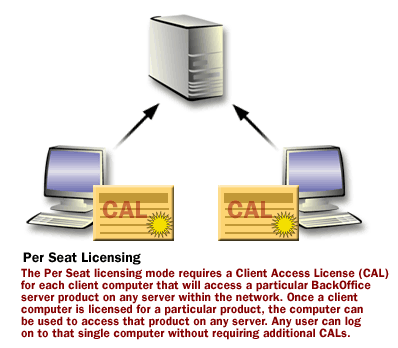
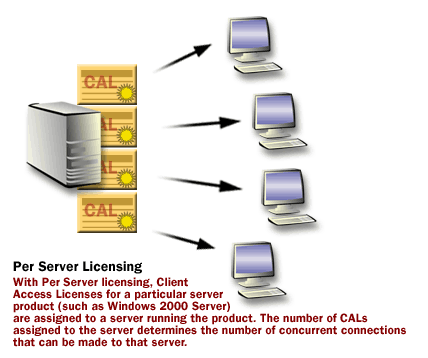
Worked Examples
Example A - Knowledge workers (laptops + phones)
Most staff use 2–3 devices each (PC, phone, VDI). Per User CALs minimize licensing overhead and match real usage.
Example B - Shared stations (manufacturing floor)
Three shifts share 20 workstations with dozens of users. Per Device CALs keep costs predictable and low.
Example C - Remote Desktop access
Users connect through RDS. You need Windows Server CALs and RDS CALs (Per User/Per Device) for each accessing user/device.
Common Pitfalls and Modern Guidance
- Don’t rely on legacy “Per Server” concurrency rules. They don’t govern modern compliance.
- Align CAL type to reality. If people roam, use Per User; if devices are shared, use Per Device.
- Track entitlements. Keep auditable records (procurement + assignment) and review when roles change.
Bottom line: License the server cores (Standard/Datacenter) and choose Per User or Per Device CALs to match how your organization actually accesses Windows Server services. Add RDS CALs if you use Remote Desktop.