NTFS file system
The first course in this series addresses the NTFS file system. If you need a refresher, this sidebar will provide it.
After you create the partition on which you will install Windows 2000, Setup allows you to select the file system with which to format the partition. Like Windows NT 4.0, Windows 2000 supports the NTFS file system and the FAT file system. Support for the FAT32 file system is new to Windows 2000.
After you create the partition on which you will install Windows 2000, Setup allows you to select the file system with which to format the partition. Like Windows NT 4.0, Windows 2000 supports the NTFS file system and the FAT file system. Support for the FAT32 file system is new to Windows 2000.
NTFS
Use NTFS for partitions that require the elements shown in the following illustration:
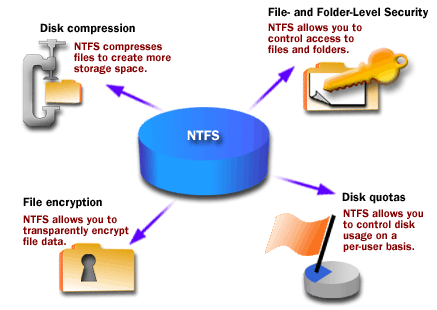
How do you Partition NTFS drive with Disk Management in Windows
To partition an NTFS drive using Disk Management in Windows:
Note: The above steps assume that the drive you want to partition does not contain any data. If the drive contains data, you will need to back it up before partitioning the drive.
- Open Disk Management by pressing the Windows key + X and selecting "Disk Management" from the menu.
- Locate the drive you want to partition in the list of drives, and right-click on it. Select "New Simple Volume."
- In the New Simple Volume Wizard, select the size of the partition you want to create and assign a drive letter to it.
- Select the file system as NTFS and format the partition by giving the label name.
- Finally, click on "Finish" to complete the partition process.
Note: The above steps assume that the drive you want to partition does not contain any data. If the drive contains data, you will need to back it up before partitioning the drive.
Terminal Services
NTFS 5.0 supports Remote Storage
The version of NTFS in Windows 2000 (NTFS 5.0) supports remote storage, dynamic volumes, and the mounting of volumes to folders. Only NTFS partitions support local file and folder security. Windows 2000 and Windows NT are the only operating systems that can access data on a local hard disk formatted with NTFS. You must take care when you choose to dual boot Windows NT 4.0 and Windows 2000. Windows 2000 will upgrade existing NTFS partitions automatically to NTFS 5.0. If you have Windows NT 4.0 installed on
the same computer in a dual-boot configuration, it will not be able to read NTFS 5.0 partitions; if the boot partition for the Windows NT 4.0 installation is on an NTFS partition, you will not be able to start Windows NT 4.0. You can prevent this by installing Service Pack 4 (or above) in the Windows NT 4.0 installation before installing Windows 2000.