Lesson 1
Introduction to Configuring the X Display Server and X Windows System
The X Windows System is a large and complex set of interacting X clients and X servers.
Red Hat Linux simplifies configuring this complex system by isolating configuration details into a few files and tools.
This module discusses the X Windows System's functionality and the XFree86 project's free implementation of X Windows. You will also install and configure the X Windows System with Red Hat tools.
Finally, to make your desktop behave exactly the way you want it to, you will learn to customize your startup X applications.
Ultimately, using the X Windows System increases your Linux productivity because X allows you to view and manipulate data easily.
This module shows you the necessary first steps to get X Windows up and running.
This module discusses the X Windows System's functionality and the XFree86 project's free implementation of X Windows. You will also install and configure the X Windows System with Red Hat tools.
Finally, to make your desktop behave exactly the way you want it to, you will learn to customize your startup X applications.
Ultimately, using the X Windows System increases your Linux productivity because X allows you to view and manipulate data easily.
This module shows you the necessary first steps to get X Windows up and running.
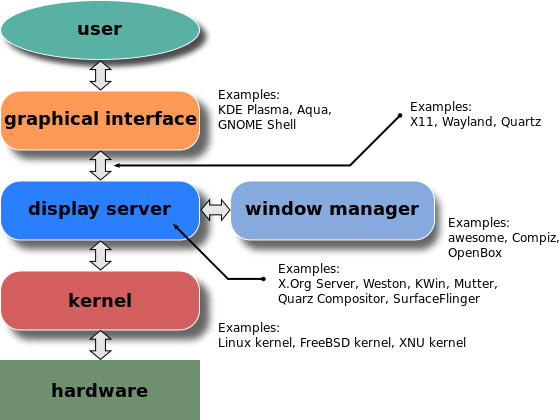
Learning objectives
By the end of this module, you will be able to:
- Describe the function and basic installation of the X Windows System
- List the factors that influence the installation of XFree86
- Explain the various methods to obtain video card specifications
- Configure XFree86 with command line tools
- Discuss
gdmandstartx - Configure X startup with .
xinitrc