| Lesson 4 | Integration benefits |
| Objective | Describe how the DHCP service integrates with other services in Windows 2000. |
Integration Benefits of DHCP Service
To extend service capabilities and reduce network management, the DHCP service
integrates with other Windows 2000 networking services. In particular, it integrates with:
- Routing and remote access
- DNS integration
- Active Directory
DHCP enhancements made between Windows Server 2016 and Windows Server 2019
There are several DHCP (Dynamic Host Configuration Protocol) enhancements that were made between Windows Server 2016 and Windows Server 2019. Here are some of them:
Overall, these DHCP enhancements in Windows Server 2019 provide improved functionality, reliability, and performance for managing IP address allocations in large-scale environments.
- Policy-based assignment: Windows Server 2019 introduced policy-based assignment, which allows administrators to assign specific IP addresses to devices based on certain criteria such as vendor class, user class, or MAC address. This helps in better managing IP address allocations and reduces the likelihood of IP address conflicts.
- DHCP failover improvements: Windows Server 2019 includes enhancements to DHCP failover, which provides high availability and load balancing for DHCP servers. The improvements include better support for IPv6 failover, performance enhancements, and the ability to use domain-based service accounts for DHCP failover
- DHCP Management Console improvements: Windows Server 2019 includes enhancements to the DHCP Management Console, such as improved performance and a new graphical user interface (GUI) that allows administrators to easily configure and manage DHCP servers.
- DHCP database improvements: Windows Server 2019 includes improvements to the DHCP database, such as support for larger databases, faster database performance, and better database integrity.
- DHCP lease improvements: Windows Server 2019 includes improvements to DHCP leases, such as the ability to assign longer lease times and the ability to use DHCPv6 stateless mode.
Overall, these DHCP enhancements in Windows Server 2019 provide improved functionality, reliability, and performance for managing IP address allocations in large-scale environments.
Windows DHCP Server
The Windows DHCP Server is a significant improvement over the Windows NT 4.0 version. Management of the IP address space and the DNS namespace is much easier because of DHCP extensions. These extensions allow it to communicate directly with a Dynamic DNS Server in order to update Host (A) address and Point (PTR) records for DHCP and DNS Client machines. The Windows 2000 DHCP integration with Active Directory reduces the number of bogus IP addresses delivered to network clients when errant or rogue DHCP Servers are introduced onto the network. This capability was not available with Windows NT 4.0. We'll explore these integrated services in the Slide Show below:
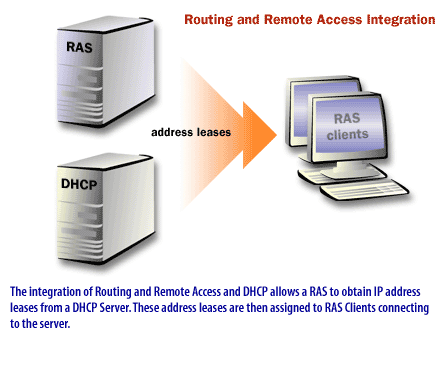
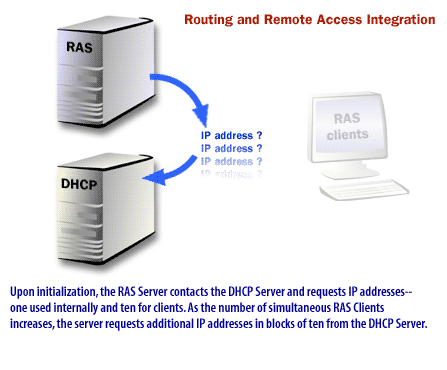
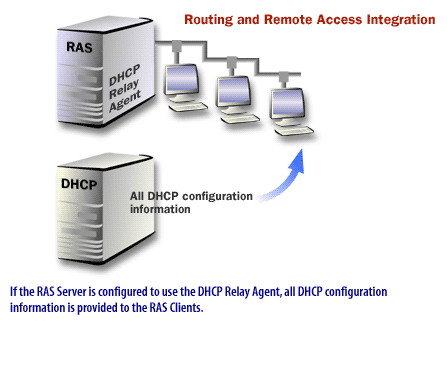
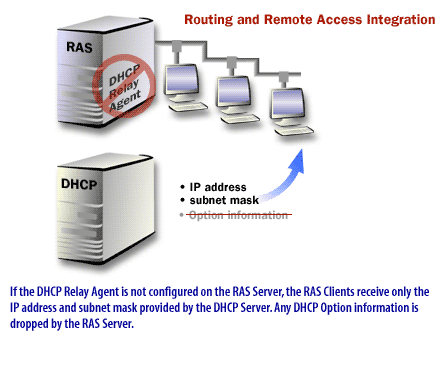
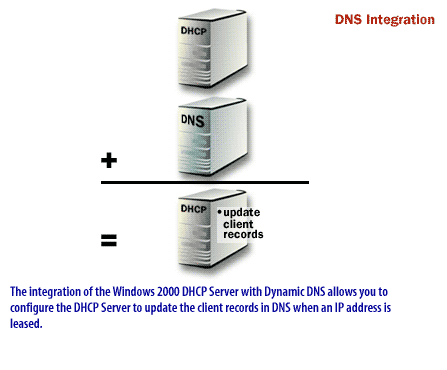
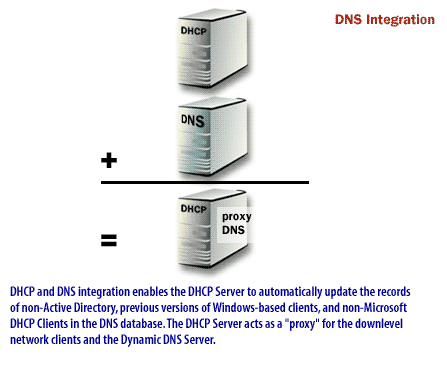
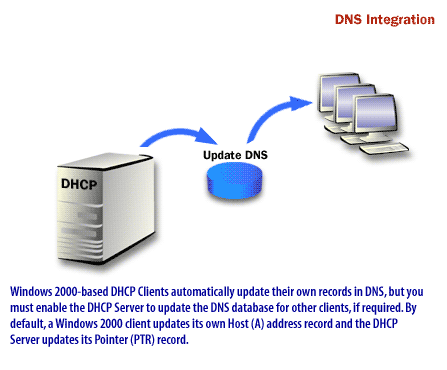


- The Integration of Routing and Remote Access and DHCP allows a RAS to obtain IP address leases from a DHCP Server. These address leases are then assigned to RAS Clients connecting to the server.
- Upon Initialization, the RAS Server contacts the DHCP Server and requests IP addresses:
1) one used internally and 2) ten for clients. As the number of simultaneous RAS Clients increases, the server requests additional IP addresses in blocks often from the DHCP server. - If the RAS Server is configured to use the DHCP Relay Agent, all DHCP configuration information is provided to the RAS Clients.
- If the DHCP Relay Agent is not configured on the RAS Server, the RAS Clients receive only the IP address and subnet mask provided by the DHCP Server. Any DHCP Option Information is dropped by the RAS Server.
- The Integration of the Windows 2000 DHCP Server with Dynamic DNS allows you to configure the DHCP server to update the client records to DNS when an IP address is leased.
- DHCP and DNS Integration enables the DHCP Server to automatically update the records of non-Active Directory, previous version of Windows-based clients, and non-Microsoft DHCP Clients in the DNS database. The DHCP Server acts as a "proxy" for the down-level network clients and the Dynamic DNS Server.
- Windows 2000-based DHCP Clients automatically update their own records in DNS, but you must enable the DHCP Server to update the DNS database for other clients, if required. By default, a Windows 2000 client updates its own Host (A) address record and the DHCP Server updates its Pointer (PTR) Record.
- Non-authorized DHCP Servers can disrupt network operation by issuing Incorrect IP addresses or option information to clients. The integration of the DHCP service with Active Directory allows DHCP Servers to be authorized within Active Directory. These non- authorized DHCP Servers are frequently referred to as a "rogue" DHCP Servers.
- Non-authorized Windows 2000-based DHCP Servers will not start, which prevents the disruption of IP address leases on a network. In fact, the authorization of DHCP Servers in Active Directory functions only with Windows based DHCP Servers. At least one DHCP Server must be installed on an Active Directory domain controller or server to allow authorization to work.
DNS | DHCP Server - Exercise
Click the Exercise link below to solve a problem concerning integration with DNS and the DHCP Server service.
DNS - DHCP Server - Exercise
DNS - DHCP Server - Exercise