| Lesson 3 | Designing the network foundation |
| Objective | Define the components of networking services and the basics of designing a network foundation. |
Designing the Network Foundation for DHCP
Microsoft Windows 2022 Server offers a number of networking services that address specific requirements within an organization. Some are fundamental, such as TCP/IP, which is required when you plan to implement the Windows Active Directory directory service. Other networking services, such as RRAS, address more specific needs, like providing remote user connectivity. You can create a networking services solution to fulfill the particular connectivity needs of your organization.
To design a solution, you must translate the goals of your organization into functional requirements and specifications.
Components of Networking Services
Here is a description of the mentioned networking services components within the context of Windows Server 2022 networking services infrastructure design:
The foundation of your networking services design is based upon services that are common to all designs. These services include:
They are described in detail in the following series of images.
- TCP/IP (Transmission Control Protocol/Internet Protocol)
- Overview:
TCP/IP is the foundational suite of communication protocols used for interconnecting network devices on the internet and most local networks. It provides end-to-end data communication specifying how data should be packetized, addressed, transmitted, routed, and received at the destination.
Components:- IP (Internet Protocol): Handles the addressing and routing of packets to ensure they reach the correct destination. IP addresses are assigned to devices and used to identify them on the network.
- TCP (Transmission Control Protocol): Ensures reliable, ordered, and error-checked delivery of a stream of data between applications running on hosts communicating via an IP network.
Context in Windows Server 2022: Windows Server 2022 uses TCP/IP as its core networking protocol, enabling it to communicate over both local area networks (LANs) and wide area networks (WANs). It provides the necessary infrastructure for network services such as web hosting, file sharing, and remote access. - DHCP (Dynamic Host Configuration Protocol)
Overview: DHCP is a network management protocol used to automate the process of configuring devices on IP networks. It dynamically assigns IP addresses and other network configuration parameters to each device on the network, so they can communicate efficiently.
Functionality:- IP Address Assignment: Automatically assigns IP addresses to devices joining the network.
- Lease Time Management: Manages the duration an IP address is assigned to a device.
- Options Distribution: Distributes network configuration settings like default gateway, DNS servers, and subnet masks.
Context in Windows Server 2022: Windows Server 2022 can act as a DHCP server, simplifying the management of IP addresses within a network. It reduces the need for manual configuration of devices, helps avoid IP conflicts, and ensures that devices always have the correct network settings. - DNS (Domain Name System)
Overview: DNS is a hierarchical and decentralized naming system for computers, services, or any resource connected to the internet or a private network. It translates human-friendly domain names to IP addresses that computers use to identify each other on the network.
Components:- DNS Servers: Store and manage the mappings of domain names to IP addresses.
- Resolvers: Query DNS servers to resolve domain names into IP addresses.
- Zone Files: Contain mappings of domain names to IP addresses for a specific domain or zone.
Context in Windows Server 2022: Windows Server 2022 can operate as a DNS server, providing name resolution services for the network. It ensures that users and applications can access resources using easily remembered domain names rather than numerical IP addresses. It also supports features like DNSSEC for enhanced security. - WINS (Windows Internet Name Service)
Overview:
WINS is a legacy name resolution service for NetBIOS names on IP networks. It translates NetBIOS names to IP addresses, similar to how DNS translates domain names to IP addresses. WINS is primarily used in older Windows networks.
Functionality:- Name Registration: Registers NetBIOS names for devices.
- Name Resolution: Resolves NetBIOS names to IP addresses for devices trying to communicate on the network.
- Replication: Synchronizes the WINS database across multiple WINS servers to ensure consistent name resolution.
The foundation of your networking services design is based upon services that are common to all designs. These services include:
- TCP/IP
- DHCP
- DNS
- WINS
They are described in detail in the following series of images.
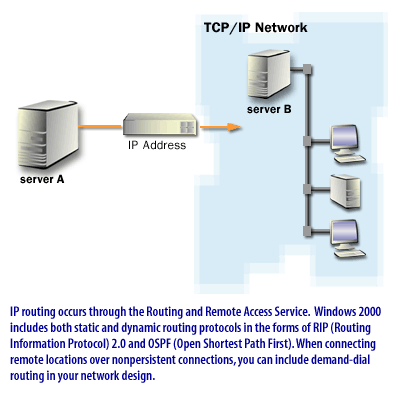
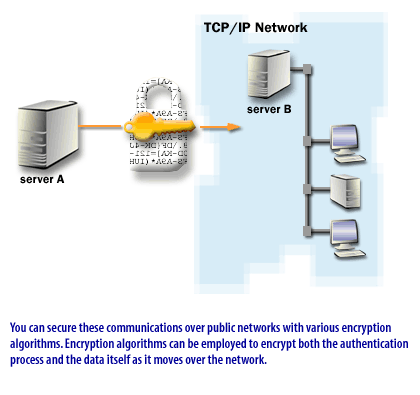
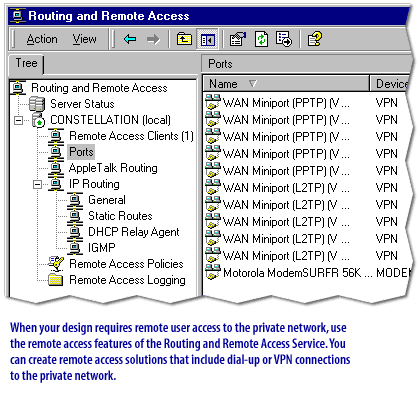
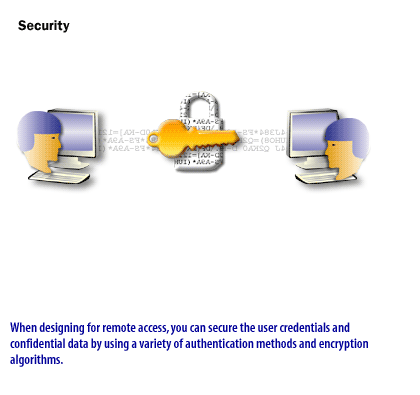
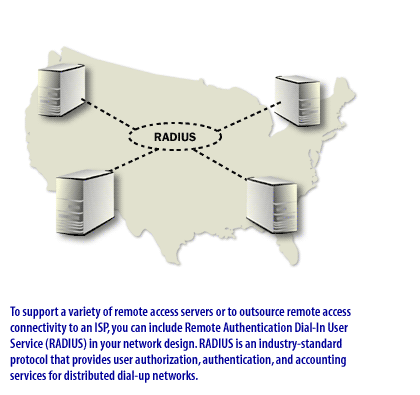
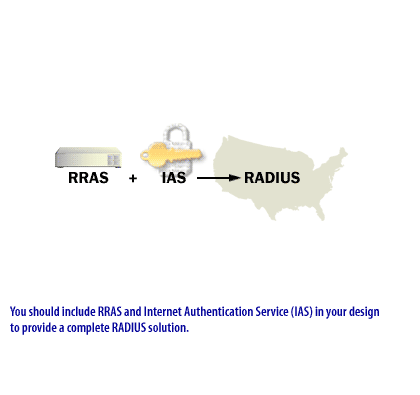
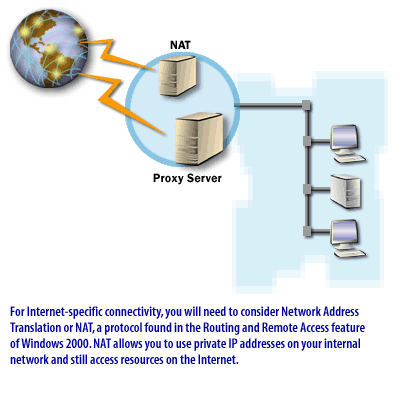
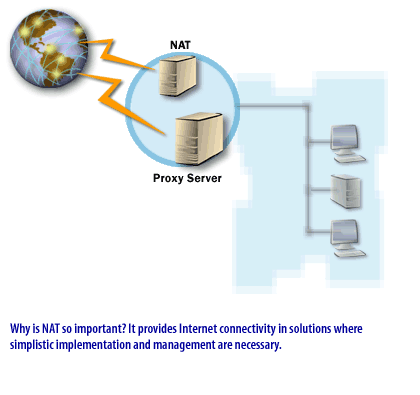
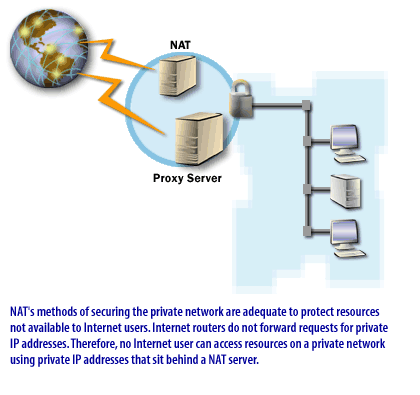
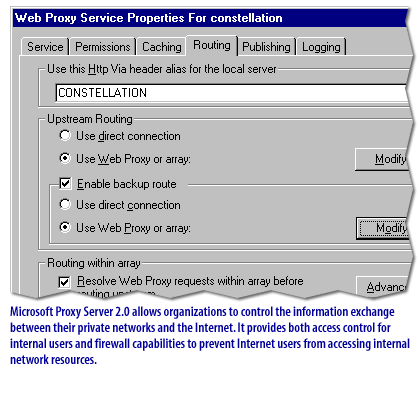
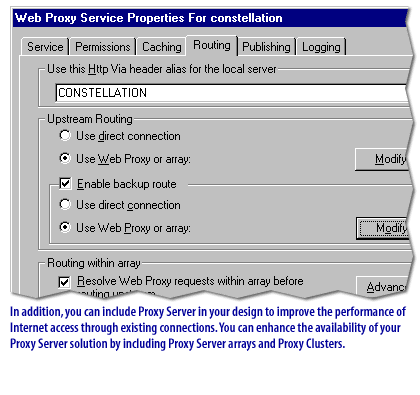
Question: Whatis the role Remote Access Services within the context of Windows Server 2022?
The following section describes network service components and their function.
Network Services Components
- TCP/IP: An industry-standard, vendor-independent routable protocol, which acts as the base protocol support of your network.
- DHCP: Reduces the administrative overhead associated with TCP/IP configuration.
- DNS: Provides DNS host name resolution within the network.
- WINS: Helps support previous clients such as those running Microsoft Windows, Windows for Workgroups, or Microsoft Windows 10.
IP addresses IP uses addresses to specify both the source and destination systems on aTCP/IP network. Each address consists of 32 bits, usually broken into four decimal numbers separated by dots (.). Each decimal number represents an 8-bit byte (an octet) in the address.
For example:
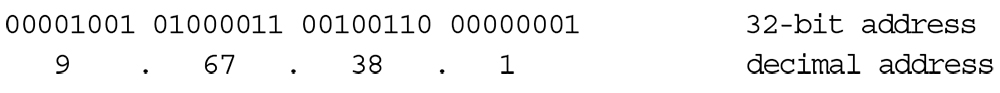
Each address can also be separated into two logical parts:
- Network address: The network address is a lot like a postal code, because it identifies which region (or section) of the total network contains the system.
- System (or machine, or host) address: The system address is similar to an apartment or suite number, because it specifically identifies a particular system within that region. As shown in Figure 2-3.2, IP addresses belong to one of four classes depending on how the entire 32-bit address is split
(a fifth class, class E, is not commonly used).
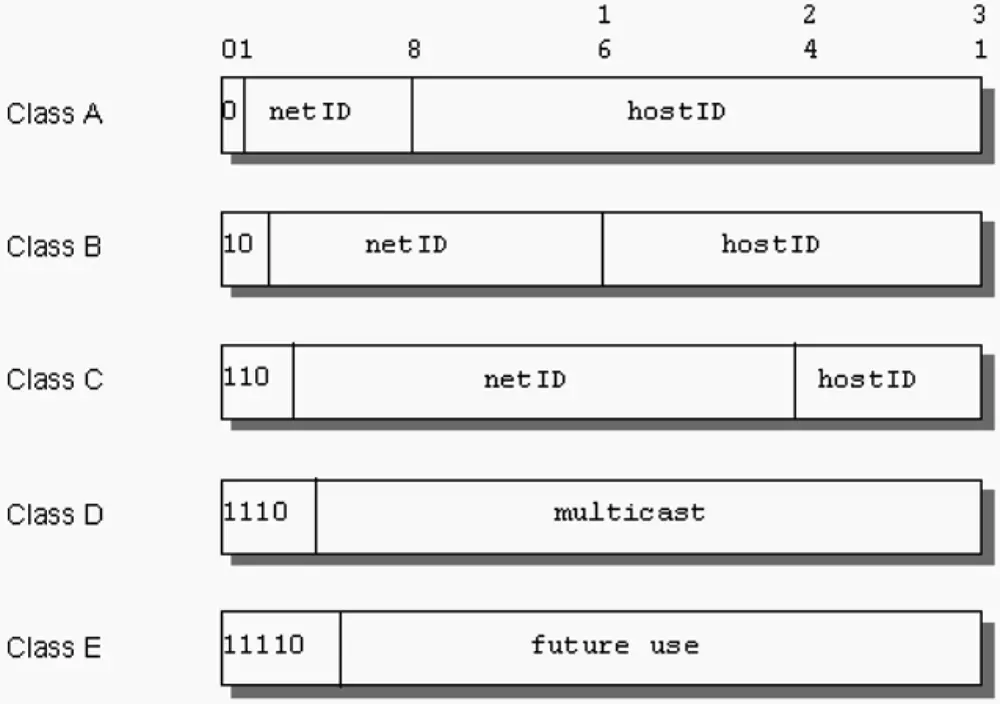
Role of WINS in the Network
Although NetBIOS names can be used with network protocols other than TCP/IP, WINS was designed specifically to support NetBIOS over TCP/IP (NetBT). WINS is required for any environment in which users access resources that have NetBIOS names. If you do not use WINS in such a network, you cannot connect to a remote network resource by using its NetBIOS name unless you use Lmhosts files, and you might be unable to establish file and print sharing connections. The following figure illustrates the role of WINS for computers that use NetBIOS names. Typically, DHCP is used to assign IP addresses dynamically.
WINS Name Registration and Resolution
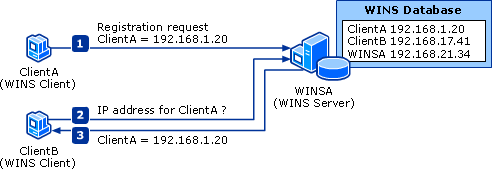
WINS Name Registration and Resolution
In a typical scenario, the following occurs:
In the next lesson, you will define the network services that help manage Internet and remote connectivity.
- ClientA, which uses NetBIOS and is a WINS client, sends a name registration request to its configured primary WINS server (WINSA) when it starts up and joins the network. WINSA adds ClientA's NetBIOS name and IP address to the WINS database.
- When ClientB needs to connect to ClientA by its name, it requests the IP address from the WINS server.
- The WINS server locates the corresponding entry in its database and replies with ClientA's IP address.
In the next lesson, you will define the network services that help manage Internet and remote connectivity.