Setting up a Mail Server
For many of us, e-mail has become an essential part of life. When you send an e−mail, it is a mail server that
is responsible for dispatching that mail to its intended destination; and at the other end, another mail server
receives that message and passes it on to the appropriate mailbox.A mail server can be configured to handle small home network e-mails, or large complex networks with hundreds of users. Many home users tend to use the mail server provided by their ISP. Many medium-to-large organizations host their own mail servers.
It is unlikely that you will need to set up your own mail server, but in some situations there are good reasons for doing so.
For example:
For example:
- Your mail server will be on the same network as your client machine, and so connection between your client machine and mail server will be much faster.
- If you have a dial-up connection (rather than a dedicated Internet connection), then having your own mail server allow you to work on your email without ever having to connect manually to the Internet. You can configure our email server to send and receive mail in batches, by connecting to Internet at specified times.
- You can customize a mail server's security and monitoring rules, so that it alerts you if it receives a message that contains certain blocked words or if it detects unusual activity.
Hosting your own mail server
Hosting your own mail server comes with its burdens, too. There is the increased cost of support and maintenance, and
the additional chance of being compromised (you're protected from this if you use an ISP's mail server).
It is also more important to ensure that you keep your antivirus software up to date, and that it scans each e-mail.
There is a risk that your mail server will become an open relay SMTP server (this is
where another user uses your mail server as a gateway for sending mail).
If you do decide to host your own mail server, then you will not be surprised to learn that the Red Hat Linux 9 operating system comes with a default mail server. It's called Sendmail.
If you do decide to host your own mail server, then you will not be surprised to learn that the Red Hat Linux 9 operating system comes with a default mail server. It's called Sendmail.
Three Transfer mail Agents
The three agents that transfer mail from sender to recipient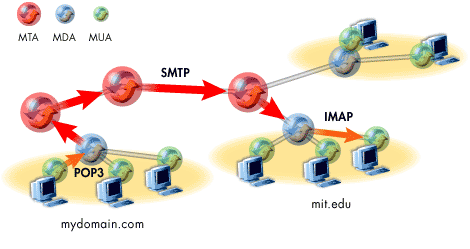
- Mail Transfer Agents (MTAs) move email between domains on the Internet Mail routing through an MTA is not intended for the MTA's domain. The MTA is only moving the email one step closer to the final recipient
- The (SMTP) Simple Mail Transfer Protocol is the protocol responsible for moving email between MDAs and MTAs.
- Mail Delivery Agents (MDAs) receive all email bound for the domain they are in. Once receive, MDAs hold the mail until retrieved by user MUAs.
- User MUAs retrieve mail from MDAs using protocols such as POP3 and IMAP. These protocols are more powerful than SMTP, because they allow the users to manipulate their mail rather than simply transfer it.
- Mail User Agents (MUAs) allow users to read, send, print, save, and compose email.
- Linux supports several MUAs, from graphical to text based.