| Lesson 6 | Determining How Interfaces Are Being Used |
| Objective | Use the netstat command to view network interface statistics and interpret their meaning. |
Using netstat for Network Interface Statistics
The netstat command can be used to display a statistical summary of network interfaces on your system.
This provides valuable information about how data is being transmitted and received, as well as whether any
errors or drops are occurring. Monitoring these statistics is an important part of network administration and
troubleshooting.
Example: netstat -i
Running netstat -i shows the kernel interface table:
host$ netstat -i
Kernel Interface table
Iface MTU Met RX-OK RX-ERR RX-DRP RX-OVR TX-OK TX-ERR TX-DRP TX-OVR Flags
lo 3584 0 28473 0 0 0 28473 0 0 0 BLRU
eth0 1500 0 844349 398 398 3 444986 0 0 0 BRU
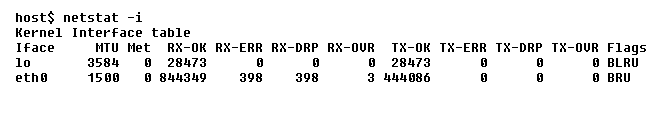
netstat -i command showing loopback (lo) and Ethernet (eth0) interfaces.
Understanding the Columns
- Iface: Name of the network interface (e.g.,
lofor loopback,eth0for Ethernet). - MTU: Maximum Transmission Unit – the largest packet size that can be sent.
- Met: Metric value used in routing decisions (usually left at 0 on modern systems).
- RX fields:
- RX-OK - packets received successfully.
- RX-ERR - packets with errors (e.g., checksum failures).
- RX-DRP - packets dropped before being processed (possible buffer issues).
- RX-OVR - packets lost due to buffer overruns.
- TX fields:
- TX-OK - packets transmitted successfully.
- TX-ERR - transmit errors (e.g., hardware or driver problems).
- TX-DRP - dropped packets on transmit.
- TX-OVR - transmit buffer overflows.
- Flags: Interface state indicators:
U=Up,B=Broadcast,R=Running,L=Loopback. These flags help confirm whether the interface is active and capable of sending/receiving traffic.
Practical Usage
When reviewing interface statistics, focus on error and drop counts. A high number of
RX-ERR or TX-ERR values could point to faulty cabling,
driver problems, or a congested network. Consistent RX-DRP or TX-DRP values
may suggest buffer shortages. Monitoring these counters over time allows administrators to
detect and resolve network performance problems early.
Although netstat remains available on many systems, modern Linux distributions
recommend using ip -s link or the ss command for more detailed
interface and socket statistics.
Quiz: Netstat Connections
Test your understanding of interface statistics:
Take the Netstat Quiz