| Lesson 8 | Trapping system signals |
| Objective | Use the trap command to handle signals sent to a shell script. |
Trapping System Signals
At times, you may want to disable a user's ability to stop a script. For example, if a user enters CTRL+C while a file is being created by your script, the file might end up half written or not be created at all.Signals
Signals are short messages sent to your script by other programs such as the shell. When a script receives a signal, it takes an action depending on which signal is received. For example, pressing CTRL+C sends an interrupt signal to your script. By default, a script will die when you press CTRL+C. Dying is the default action taken when a script receives an interrupt signal.
trap command
Use the
The
trap command to modify the action taken by your script when it receives a signal. Include the trap command near the beginning of your script. This modifies the action taken for a signal until the script ends or until you reset the action with another trap command. The
trap command takes a command to be run as its first argument. This is the action that the script will take when it receives the signal specified in the second argument. Signals are specified by number with the trap command. The number two represents the interrupt signal Here, you can see a list of commonly used signals and their numbers
commonly used signals .
The trap Command
When you press the DELETE or BREAK key at your terminal during execution of a shell program, that program is typically terminated and you’re prompted for your next command. This may not always be desirable in shell programs. For instance, you may end up leaving a bunch of temporary files that will not get cleaned up as they would on normal program completion. Pressing the DELETE key sends what’s known as a signal to the executing program, and programs can specify what action should be taken on receipt of the signal rather than just relying on default actions like immediately exiting the process. Signal handling in a shell program is done with the trap command, whose general format is
trap commands signals
where commands is one or more commands that will be executed whenever any of the signals specified by signals is received.
Mnemonic names and numbers are assigned to the different types of signals, and the more commonly used ones are summarized in figure 5.8.
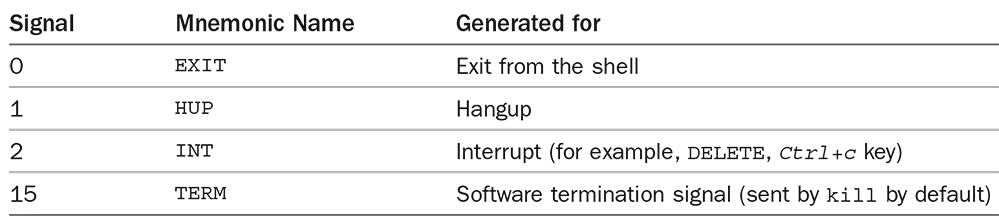
Examples
The followingtrap command tells your script to run the given echo command when it receives signal number 2, the interrupt signal.
trap ‘echo “CTRL+C is not allowed”’ 2
To reset your script's behavior back to the default, use
trap with the signal number without including
a command to run. The default action when a script receives an interrupt signal is to die.
trap 2
If you include an empty string in your
trap command, there is no action when your script receives the
signal. When the user types CTRL + C, nothing will happen.
trap “” 2
Trapping SystemSignals-exercise
Click the Exercise link to observe a script that traps a signal.
Trapping System Signals - Exercise
The next lesson wraps up the module.
Trapping System Signals - Exercise
The next lesson wraps up the module.