| Lesson 4 | Optimizing a Proxy Server design: using the cache method |
| Objective | Describe the reasons for selecting passive or active caching in Proxy Server. |
Optimizing a Proxy Server design (Using Cache method)
We have been talking about methods you can use to improve the availability of your proxy server solution. Proxy server arrays, Network Load Balancing and DNS Round Robin all allow you to make your proxy servers available around the clock. Now we will take a look at methods you can use to improve the performance of your Proxy Server design. One of the most useful services included with Proxy Server 2.0 is the Web cache. The Web cache service allows the proxy server to store copies of Internet objects that have been accessed by users who have made their requests through the proxy. After a user makes a request to, for example, a Web server, the information is placed in cache and returned to the user. If another user requests the same information later, the proxy server is able to retrieve the requested content from the Web cache, and it does not need to make a request for it again from the Web server located on the Internet. You will learn in this lesson that there are different ways you can implement the Web caching service. You can implement either a passive or active caching strategy. Let us look more closely at those
choices now.
Performance Strategies
You can optimize the performance of a single Proxy Server by upgrading the computer hardware or by running only Proxy Server on the computer. If your design includes multiple computers running Proxy Server, you can optimize the performance of your Internet connectivity solution by specifying that the multiple proxy servers follow these strategies:
- Select either the passive or active Proxy Server cache method
- Are organized hierarchically to take advantage of the local Proxy Server cache
- Distribute inbound and outbound client requests by using proxy arrays, round-robin DNS entries, or Network Load Balancing
This lesson addresses the pros and cons of selecting the cache method. Subsequent lessons address the other two strategies.
The following series of images outlines the basic principles behind caching.
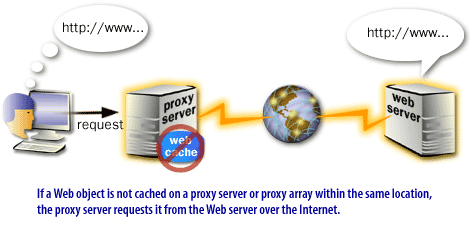
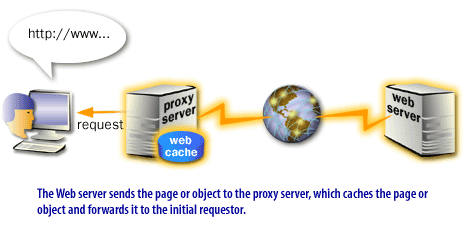
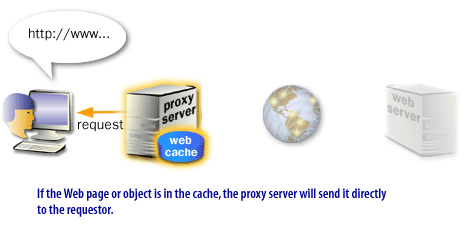
Pros and Cons of selecting the Cache Method
You can improve the performance for private network Proxy Server clients accessing Internet-based Web objects by using Proxy Server caching. Proxy Server caching intercepts requests for Internet-based Web objects, and stores a copy of the objects on a local drive on the proxy server for subsequent requests. There are two Proxy Server cache methods: active caching and passive caching. You should select the method based on criteria such as space availability and whether the cached Web object is up-to-date.
The following table explains the Proxy Server caching methods, the criteria for determining when content is removed from the cache, and when to select each caching method.
The following table explains the Proxy Server caching methods, the criteria for determining when content is removed from the cache, and when to select each caching method.
| Use | To remove content based on the: | If you want to: |
| Active caching | Selected parameters such as HTML header information, age, and URL | Reduce Internet traffic while conserving disk space |
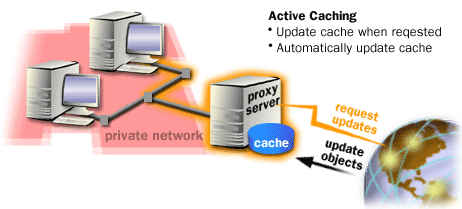
Why select active caching?
By enabling the Proxy Server Web cache service, you can select active caching as the default. Just like passive caching, active caching retrieves Web objects when the clients request the objects. Active caching automatically updates the Web objects from the Internet based on two criteria:- The number of requests for a Web object
- How frequently the Web object changes
Active caching automatically updates Web objects in the cache when the processor utilization of the computer running Proxy Server is low. Proxy Server updates during low processor utilization so that active caching does not affect the response time for Proxy Server clients.
Why select passive caching?
When you disable active caching, the Proxy Server cache service uses passive caching. Passive caching retrieves Web objects only when the clients request the objects. As the Web object is passed through to the user, the Proxy Server cache service determines if the Web object is cacheable and stores the object in the cache accordingly. Given the apparent advantages of active caching, why would you choose passive caching? If your Internet connection is "bandwidth challenged," there may be times when the active caching of content will interfere with other business functions. Another reason why you may choose to use passive caching is if you pay packet charges on your Internet connection. Active caching increases the overall total amount of traffic moving through your Internet connection. If you pay for volume of access, active caching will increase your access fees.
Question: What is the key difference between active and passive caching?
Answer: Active caching automatically updates the Web objects from the Internet, whereas passive caching retrieves Web objects only when the clients request the objects.
To cache Web content, you must store the Web content cache on an NTFS file system partition.
In the next lesson, you will learn how to implement the second strategy for optimizing a Proxy Server design: organizing proxy servers in a hierarchy.
Answer: Active caching automatically updates the Web objects from the Internet, whereas passive caching retrieves Web objects only when the clients request the objects.
To cache Web content, you must store the Web content cache on an NTFS file system partition.
In the next lesson, you will learn how to implement the second strategy for optimizing a Proxy Server design: organizing proxy servers in a hierarchy.
Proxy ServerDesign using Cache Method - Exercise
Click the Exercise link below to troubleshoot a proxy server traffic problem.
Proxy ServerDesign using Cache Method - Exercise
Proxy ServerDesign using Cache Method - Exercise