| Lesson 6 | Restricting inbound traffic with Web Publishing |
| Objective | Describe how Proxy Server Web Publishing prevents unauthorized access to Web servers on the private network. |
Restricting Inbound Traffic with Web Publishing
In the previous lessons, we have focused on how to restrict traffic leaving the internal network for resources on the Internet.
The various methods included packet filters, domain filters, and access controls based on user account and security group membership. In this lesson, we will look at restricting traffic from the other way around: how to restrict inbound traffic that emanates from external network sources.
To restrict inbound traffic, you can enable access to HTTP or FTP servers that are located in the private network by using the Web Publishing feature of Proxy Server. If you include Web Publishing in your solution, Proxy Server examines inbound Internet-based requests and automatically does the following:
You can, however, control how Web Publishing reacts by specifying various commands. The SlideShow that follows describes your options for defining criteria with Web Publishing.
To restrict inbound traffic, you can enable access to HTTP or FTP servers that are located in the private network by using the Web Publishing feature of Proxy Server. If you include Web Publishing in your solution, Proxy Server examines inbound Internet-based requests and automatically does the following:
- Forwards the requests to HTTP or FTP servers within the private network
- Discards the request
You can, however, control how Web Publishing reacts by specifying various commands. The SlideShow that follows describes your options for defining criteria with Web Publishing.
Web Publishing
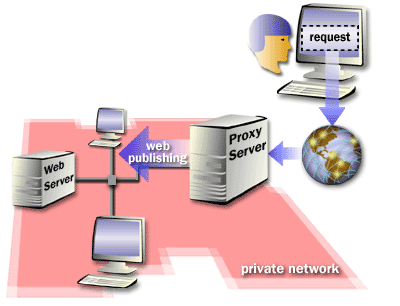




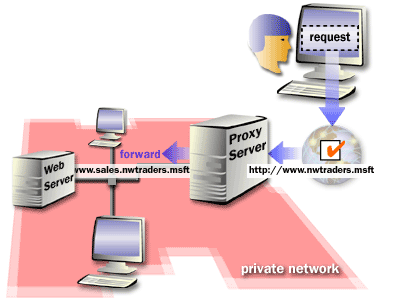
https://dispersednet.com to https://www.dispersednet.com
The next lesson wraps up this module.
Restrict Inbound Traffic-Exercise
Before you move onto the next lesson, click the Exercise link to review the strategies for enhancing the security, availability, and performance of a Proxy Server solution.
Restrict Inbound Traffic-Exercise
Restrict Inbound Traffic-Exercise